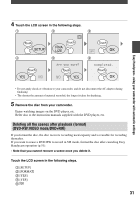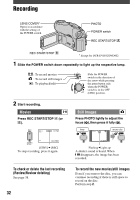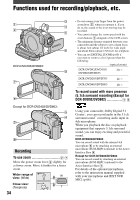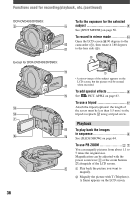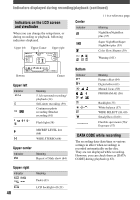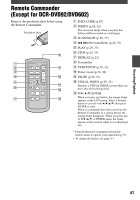Sony DCR-DVD403 Operating Guide - Page 36
To fix the exposure for the selected subject, To record in mirror mode, To add special effects
 |
UPC - 027242670075
View all Sony DCR-DVD403 manuals
Add to My Manuals
Save this manual to your list of manuals |
Page 36 highlights
Functions used for recording/playback, etc.(continued) DCR-DVD403/DVD803: Except for DCR-DVD403/DVD803: 36 To fix the exposure for the selected subject See [SPOT METER] on page 56. To record in mirror mode Open the LCD screen 90 degrees to the camcorder (), then rotate it 180 degrees to the lens side (). • A mirror-image of the subject appears on the LCD screen, but the picture will be normal when recorded. To add special effects See PICT. APPLI on page 63. To use a tripod Attach the tripod (optional: the length of the screw must be less than 5.5 mm ) to the tripod receptacle using a tripod screw. Playback To play back the images in sequence See [SLIDE SHOW] on page 64. To use PB ZOOM You can magnify pictures from about 1.1 to 5 times the original size. Magnification can be adjusted with the power zoom lever or the zoom buttons alongside of the LCD screen. Play back the picture you want to magnify. Magnify the picture with T (Telephoto). A frame appears on the LCD screen.