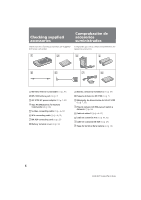Sony DCR-PC7 Operating Instructions (English and Spanish) - Page 10
Charging and installing the, battery pack, Carga e instalación del, paquete de baterías
 |
View all Sony DCR-PC7 manuals
Add to My Manuals
Save this manual to your list of manuals |
Page 10 highlights
Charging and installing the battery pack Carga e instalación del paquete de baterías Installing the battery pack (1) Set the BATT LOCK/RELEASE switch to RELEASE. (2) Remove the battery terminal cover. (3) Align the hooks of the battery pack with the catches of the camcorder and place the battery pack in place. (4) Set the BATT LOCK/RELEASE switch to LOCK. Instalación del paquete de baterías (1) Ponga el interruptor BATT LOCK/RELEASE en RELEASE. (2) Retire la tapa del terminal de la batería. (3) Alinee los ganchos del paquete de baterías con los pasadores de la videocámara y coloque la pila en su sitio. (4) Ponga el interruptor BATT LOCK/RELEASE en LOCK. 1 2 3 LOCK RELEASE LOCK RELEASE 4 To remove the battery pack Follow the procedure above and in step 3, remove the battery pack. When removing the battery pack, be careful not to drop it. Note on battery terminal cover To protect the battery terminals, install the battery terminal cover after the battery pack is removed. Note on BATT LOCK/RELEASE switch Be sure that the BATT LOCK/RELEASE switch is set to LOCK when the battery pack is installed. Otherwise, it may drop out when you use the camcorder. To prevent malfunction In the following cases, make sure that the POWER switch is set to OFF first. •Installing and removing the battery pack. •Inserting and ejecting a cassette. Para extraer el paquete de baterías Siga el procedimiento anterior y, en el paso 3, extraiga dicho paquete. Al sacarlo, tenga cuidado para que no se caiga. Nota sobre la cubierta de los terminales de batería Para proteger los terminales de batería, instale la cubierta de los terminales de batería una vez haya extraído el paquete de baterías. Nota sobre el interruptor BATT LOCK/RELEASE Compruebe que este interruptor está ajustado en la posición LOCK cuando el paquete de baterías esté instalado. En caso contrario, éste puede caerse al utilizar la videocámara. Para evitar fallos de funcionamiento En los siguientes casos, compruebe en primer lugar que el interruptor POWER está ajustado en OFF. •Instalación y extracción del paquete de batería. •Inserción y expulsión de videocassettes. 10 DCR-PC7.3-858-174-22 (E,S)