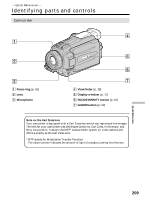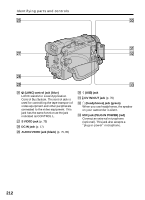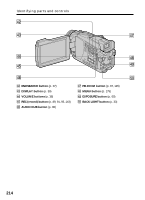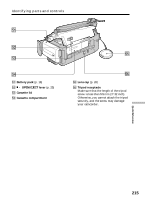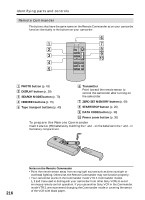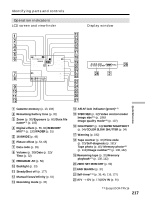Sony DCR-TRV25 Operating Instructions - Page 212
LANC control jack blue, S VIDEO jack, DC IN jack, AUDIO/VIDEO jack black, USB jack, DV IN/OUT jack,
 |
View all Sony DCR-TRV25 manuals
Add to My Manuals
Save this manual to your list of manuals |
Page 212 highlights
Identifying parts and controls wh e; ea wj es wk wl ed wh (LANC) control jack (blue) LANC stands for Local Application Control Bus System. The control jack is used for controlling the tape transport of video equipment and other peripherals connected to the video equipment. This jack has the same function as the jack indicated as CONTROL L. wj S VIDEO jack (p. 75) wk DC IN jack (p. 17) wl AUDIO/VIDEO jack (black) (p. 75, 95) e; (USB) jack ea DV IN/OUT jack (p. 76) es i (headphones) jack (green) When you use headphones, the speaker on your camcorder is silent. ed MIC jack (PLUG IN POWER) (red) Connect an external microphone (optional). This jack also accepts a "plug-in-power" microphone. 212
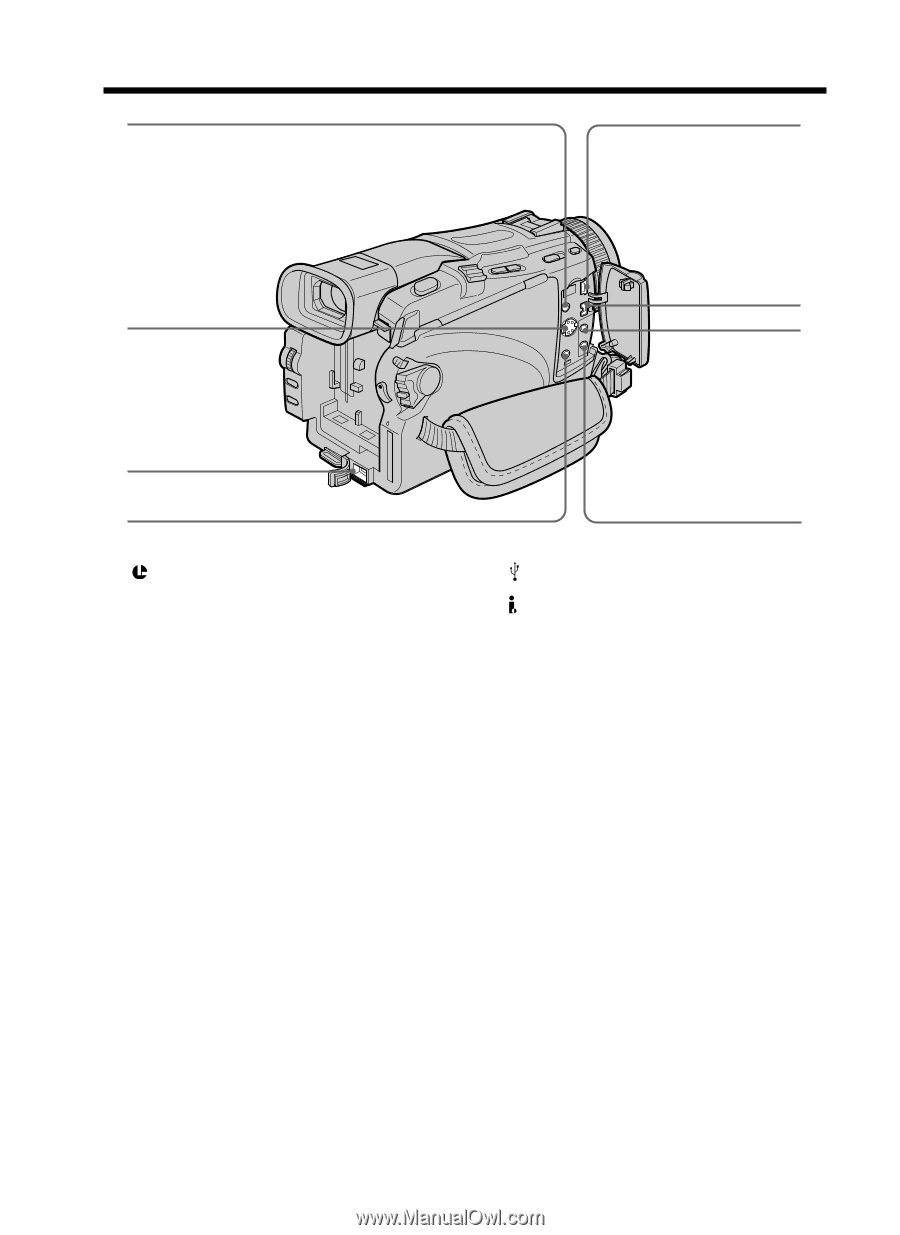
212
wh
wj
wl
ed
ea
es
e;
wk
wh
(LANC) control jack (blue)
LANC stands for Local Application
Control Bus System. The control jack is
used for controlling the tape transport of
video equipment and other peripherals
connected to the video equipment. This
jack has the same function as the jack
indicated as CONTROL L.
wj
S VIDEO jack
(p. 75)
wk
DC IN jack
(p. 17)
wl
AUDIO/VIDEO jack (black)
(p. 75, 95)
Identifying parts and controls
e;
(USB) jack
ea
DV IN/OUT jack
(p. 76)
es
i
(headphones) jack (green)
When you use headphones, the speaker
on your camcorder is silent.
ed
MIC jack (PLUG IN POWER) (red)
Connect an external microphone
(optional). This jack also accepts a
“
plug-in-power
”
microphone.