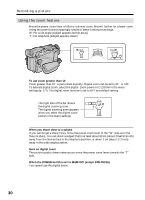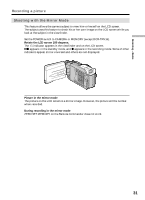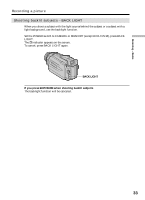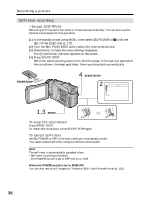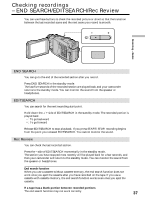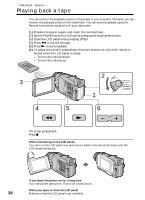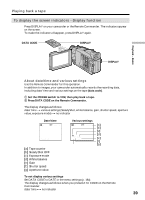Sony DCR-TRV25 Operating Instructions - Page 35
While using Super NightShot or Color Slow Shutter - digital camcorder
 |
View all Sony DCR-TRV25 manuals
Add to My Manuals
Save this manual to your list of manuals |
Page 35 highlights
Recording - Basics Recording a picture Notes •Do not use the NightShot mode in bright places (e.g. the outdoors in the daytime). This may cause your camcorder to malfunction. •When you keep NIGHTSHOT set to ON in normal recording, the picture may be recorded in incorrect or unnatural colors. •If focusing is difficult with the autofocus mode when using the NightShot mode, focus manually. While using NightShot, you cannot use the following functions: - Exposure - PROGRAM AE - White balance While using Super NightShot, you cannot use the following functions: - Exposure - PROGRAM AE - Fader - Digital effect - White balance - Recording still images on a "Memory Stick" in the tape recording or standby mode (except DCR-TRV16). While using Color Slow Shutter, you cannot use the following functions: - Exposure - PROGRAM AE - Fader - Digital effect - Recording still images on a "Memory Stick" in the tape recording or standby mode (except DCR-TRV16). While using Super NightShot or Color Slow Shutter The shutter speed is automatically adjusted depending on the brightness. At this time, the motion of the picture may slow down. When the POWER switch is set to MEMORY (except DCR-TRV16), you cannot use the following functions: - Super NightShot - Color Slow Shutter NightShot Light NightShot Light rays are infrared and so are invisible. The maximum shooting distance using the NightShot Light is about 3 m (10 feet). In total darkness The Color Slow Shutter may not work normally. 35