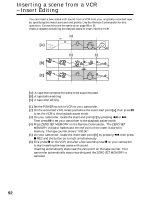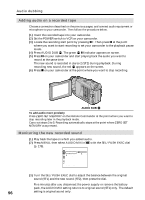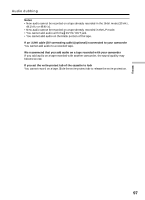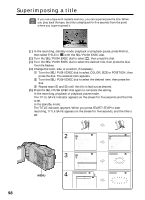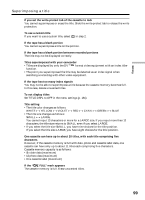Sony DCR-TRV25 Operating Instructions - Page 94
Audio dubbing
 |
View all Sony DCR-TRV25 manuals
Add to My Manuals
Save this manual to your list of manuals |
Page 94 highlights
Audio dubbing If you connect audio equipment, you can add sound to your recorded tape already recorded in the 12-bit mode by specifying the start and end points. The original sound will not be erased. Select one of the following connections to add audio. Connecting the microphone with the MIC jack MIC (PLUG IN POWER) : Signal flow Microphone (optional) You can check recorded picture and sound by connecting your camcorder to a TV with the A/V connecting cable. Recorded sound is not output from the speaker. Check the sound by using a TV or headphones. Connecting the microphone to the intelligent accessory shoe Intelligent accessory shoe Microphone (optional) 94

94
If you connect audio equipment, you can add sound to your recorded tape already
recorded in the 12-bit mode by specifying the start and end points. The original sound
will not be erased.
Select one of the following connections to add audio.
Connecting the microphone with the MIC jack
You can check recorded picture and sound by connecting your camcorder to a TV with
the A/V connecting cable.
Recorded sound is not output from the speaker. Check the sound by using a TV or
headphones.
Connecting the microphone to the intelligent accessory shoe
Audio dubbing
Intelligent accessory shoe
Microphone (optional)
: Signal flow
MIC
(PLUG IN
POWER)
Microphone (optional)