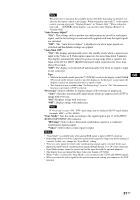Sony FWDS42H1 Operating Instructions - Page 79
Information, All Reset, Displays the Date, Model Name, Serial Number, Operation Time - mount
 |
UPC - 027242754423
View all Sony FWDS42H1 manuals
Add to My Manuals
Save this manual to your list of manuals |
Page 79 highlights
Information All Reset Displays the "Date", "Model Name", "Serial Number", "Operation Time", "Software Version" and "IP Address" of your display. When the optional adapter BKM-FW50 is mounted, "Player IP Address" (IP address for still image and movie playback function) is displayed. For details, see the instruction manual of the BKMFW50. Resets all adjustments and settings to factory settings. Note The items included in the "Information" option and the "Index Number" will not be reset. GB 33 GB
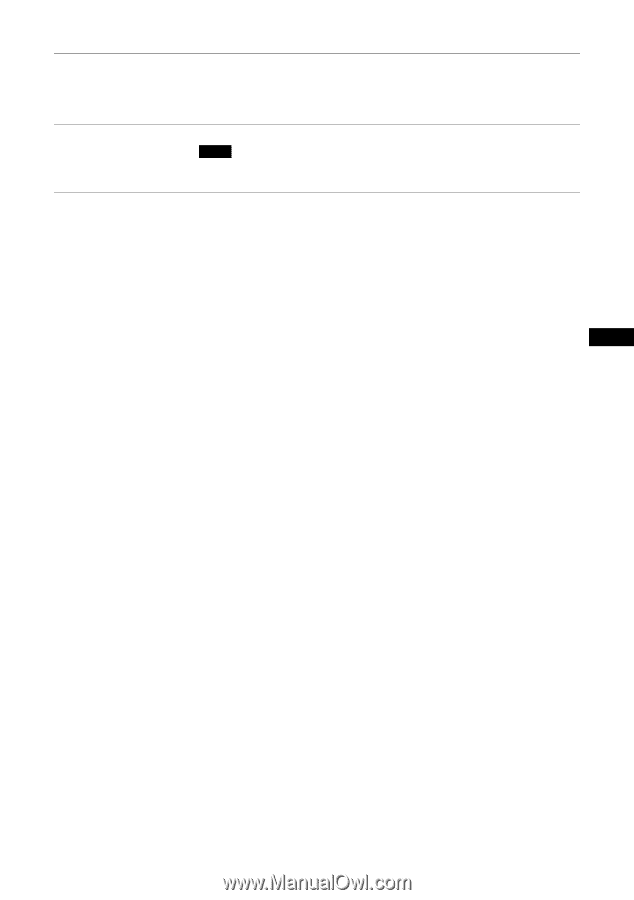
33
GB
GB
Information
Displays the “Date”, “Model Name”, “Serial Number”, “Operation Time”,
“Software Version” and “IP Address” of your display. When the optional adapter
BKM-FW50 is mounted, “Player IP Address” (IP address for still image and movie
playback function) is displayed. For details, see the instruction manual of the BKM-
FW50.
All Reset
Resets all adjustments and settings to factory settings.
The items included in the “Information” option and the “Index Number” will not be
reset.
Note