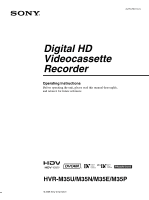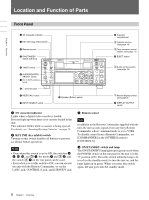2
Table of Contents
Chapter 1
Overview
Features
......................................................................................................
4
Location and Function of Parts
................................................................
6
Front Panel
.......................................................................................................
6
Rear Panel
......................................................................................................
16
Supplied Remote Commander
.......................................................................
23
Displaying Various Data
..........................................................................
25
Chapter 2
Playback and Recording
Notes on Power Supply and Video Cassettes
......................................
30
Preparing the Power Supply
...........................................................................
31
Turning the Power on
.....................................................................................
31
Inserting/Ejecting Cassettes
...........................................................................
31
Notes on Playback/Recording
........................................................................
32
Recording Format and Input/Output Signals
........................................
33
Major Differences among HDV1080i, DVCAM, and DV Formats
..............
33
Input/Output Signals in EE Mode
..................................................................
33
Recording Input Signals and Recording Formats
..........................................
34
Playback Tape Format and Output Signals
....................................................
35
Playback
...................................................................................................
37
Connections for Playback
..............................................................................
37
Settings for Playback
.....................................................................................
39
Playback Procedures
......................................................................................
39
Playback Functions
........................................................................................
40
Auto Repeat (CUSTOM REPEAT)
...............................................................
43
EDGE CROP MARKER
...............................................................................
45
MARKER BURN
..........................................................................................
46
Using the Unit as a Videocassette Recorder
........................................
47
Connections for Recording
............................................................................
47
Settings for Recording
...................................................................................
49
Recording Procedures
....................................................................................
51
Recording Functions
......................................................................................
51
Chapter 3
Utilizing the Time Code
Setting the Time Code and User Bits
.....................................................
53
Using the Internal Time Code Generator
.......................................................
53
Time Code Output
....................................................................................
58
Table of Contents