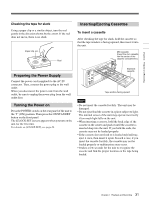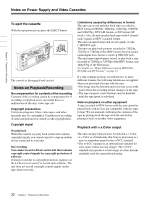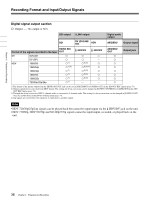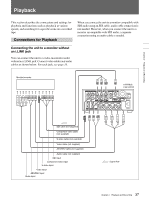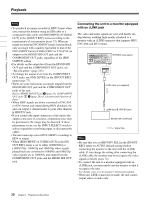Sony HVRM35U Product Manual (HVR-M35U Operating Manuals) - Page 36
Digital signal output SDI output, i.LINK output, Digital audio, output, DV DVCAM, AES/EBU
 |
View all Sony HVRM35U manuals
Add to My Manuals
Save this manual to your list of manuals |
Page 36 highlights
Chapter 2 Playback and Recording Recording Format and Input/Output Signals Digital signal output section a: Output, -: No output or N/A SDI output i.LINK output SDI DV (DVCAM/ DV) HDV Digital audio output AES/EBU Output signal HD/SD SDI Format of the signals recorded in the tape OUT DV DVCAM a HDV DV (SP) 1080/60i 1080/24p 1080/30p 1080/50i 1080/25p 720/30p/25p/24p a 1) a 1) 1),4) a 1),4) 1) a 1) 1) a 1) 1) a 1) 1) a 1) HDV/DV a a 2),3) a 2),3) 2),3),4) a 2),3),4) 2),3) a 2),3) 2),3) a 2),3) 2),3) a 2),3) - HDV/DV - - a a a a a - AES/EBU OUT a a a a a a a a Output jack 1) The format of the picture output from the HD/SD SDI OUT jack can be set in [SDI/CMPNT] of [VIDEO OUT] in the [IN/OUT REC] menu (page 73). 2) Outputs signals down converted from HDV format. The setting for down conversion can be changed in [DOWN CONVERT] of [i.LINK SET] in the [IN/ OUT REC] menu (page 74). 3) Through the down conversion, HDV 4-channel audio is converted to 2-channel audio. The setting for down conversion can be changed in [DOWN CONV AU] of [i.LINK SET] in the [IN/OUT REC] menu (page 74). 4) 24p signals are converted to 60i signals by 2-3 pull-down, and then output. Notes • HDV 720/30p/25p/24p signals can be played back but cannot be input/output via the HDV/DV jack on the unit. • HDV 720/60p, HDV720/50p and SD 480p/576p signals cannot be input/output, recorded, or played back on the unit. 36 Chapter 2 Playback and Recording