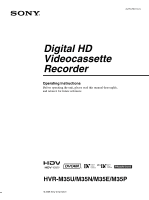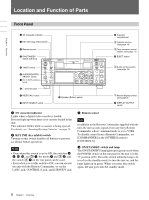Table of Contents
3
Chapter 4
Dubbing to Other Equipment Using the i.LINK Jack, Duplication,
Audio Dubbing, and Connecting a Computer
Dubbing to Other Equipment Using the i.LINK Jack
............................
59
Connections for Dubbing
...............................................................................
59
Dubbing Procedures
.......................................................................................
60
Duplication (Generating a work tape with the same time code)
.........
61
Audio Dubbing
.........................................................................................
65
Editing (Connecting a Computer)
..........................................................
67
Connecting the Unit to a Computer
...............................................................
67
Preparations
....................................................................................................
68
Chapter 5
Adjusting and Setting Through Menus
Operating Menus
.....................................................................................
70
Menu Structure
...............................................................................................
71
Menu Contents
...............................................................................................
72
Chapter 6
Maintenance
Troubleshooting
......................................................................................
86
Warning Indicators and Messages
.........................................................
93
Notes on Use
............................................................................................
95
Notes on the Videocassette Recorder
.............................................................
95
Cleaning of the Video Heads
.........................................................................
95
Notes on the Video Cassettes
.........................................................................
96
Notes on the LCD Screen
...............................................................................
97
About Moisture Condensation
.......................................................................
97
Digital Hours Meter
.......................................................................................
98
About the Built-in Rechargeable Battery
.......................................................
98
Notes on the License
......................................................................................
98
Appendix
Notes on Dubbing
....................................................................................
99
About i.LINK
...........................................................................................
102
Specifications
........................................................................................
103
Index
.......................................................................................................
106
Submenu Index
......................................................................................
108