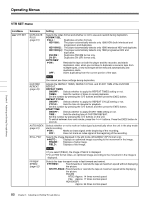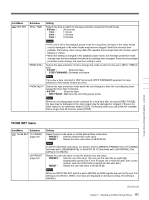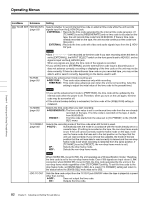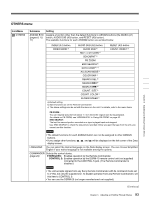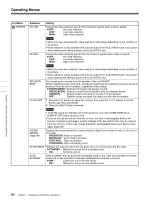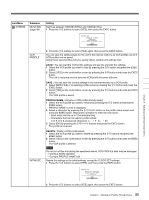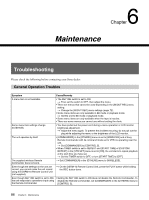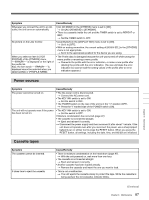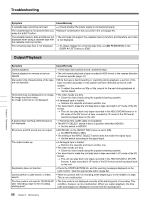Sony HVRM35U Product Manual (HVR-M35U Operating Manuals) - Page 84
On[spk/beep], On[speaker], On[beep], Operation, Drum Run, Tape Run, Threading, Standby, Icon/menu
 |
View all Sony HVRM35U manuals
Add to My Manuals
Save this manual to your list of manuals |
Page 84 highlights
Operating Menus Icon/Menu OTHERS Submenu PB YNR Setting Selects the noise reduction level for the luminance signals when a tape is played. BOFF : No noise reduction LOW : Low noise reduction HIGH : High noise reduction PB CNR Notes • When you use noise reduction, there may be an afterimage depending on the condition of the picture. • Noise reduction is also available with pictures output from the HDV/DV jack. Use caution when dubbing and editing a picture via the HDV/DV jack. Selects the noise reduction level for the chrominance signals when a tape is played. BOFF : No noise reduction LOW : Low noise reduction HIGH : High noise reduction SPEAKER/ BEEP CLOCK SET Notes • When you use noise reduction, there may be an afterimage depending on the condition of the picture. • Noise reduction is also available with pictures output from the HDV/DV jack. Use caution when dubbing and editing a picture via the HDV/DV jack. Sets beeps and/or sounds from the speaker of the unit ON/OFF. When headphones are connected, sounds are heard from the headphones and no sound is produced from the built-in speaker, regardless of this setting. BON[SPK/BEEP] :Outputs both beeps and speaker sounds. ON[SPEAKER] : Outputs sounds from the speaker only and disables beeps. ON[BEEP] : Outputs beeps and emits no sounds from the speaker. OFF : Disables beeps and does not output sounds from the speaker. 1 Press the J/j buttons to adjust the number, then press the K/k buttons to set the month, day, hour, and minute. 2 Press the EXEC button to execute. Notes • 12:00 AM stands for midnight and 12:00 stands for noon when [TIME DISPLAY] in [DISPLAY SET] menu is set to [12H]. • If you do not use the unit for 3 months or more, the built-in rechargeable battery will become completely discharged, and the settings of the day and the time may be cleared from the memory. In this case, charge the built-in rechargeable battery and set the clock again (page 98). HOURS METER (page 98) Displays the accumulated time counts (using the digital hours meter) in units of 10 hours or 10 counts. OPERATION :Power on duration DRUM RUN : Drum rotation duration TAPE RUN : Tape run duration THREADING :Tape unthreading count AC ON MODE Switches the state into which the unit goes when it is connected to the AC outlet. BSTANDBY : Makes the unit go into the standby mode. ON : Turns the unit on. AUTO STANDBY Selects whether the unit goes into the standby mode or not, if the unit has been in the stop mode and no key operations have been attempted for more than one hour. BOFF : Leaves the unit in the stop mode. ON : Makes the unit go into the standby mode. Chapter 5 Adjusting and Setting Through Menus 84 Chapter 5 Adjusting and Setting Through Menus