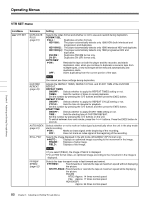Sony HVRM35U Product Manual (HVR-M35U Operating Manuals) - Page 75
Icon/Menu, Submenu, Setting, HDV/DV jack, S VIDEO IN jack, or VIDEO
 |
View all Sony HVRM35U manuals
Add to My Manuals
Save this manual to your list of manuals |
Page 75 highlights
Icon/Menu IN/OUT REC Submenu CROP MARKER (page 45) Setting Selects whether to display EDGE CROP MARKER or not. BOFF : Does not display the crop marker. ON : Displays the crop marker. Notes • This setting is only available when [DOWN CONVERT] or [DV WIDE CONV] of [VIDEO OUT], or [DOWN CONVERT] of [i.LINK SET] in the [IN/OUT REC] menu is set to [EDGE CROP]. • The edge crop marker is displayed under the following conditions: - When an HDV-formatted tape is played back - When HDV signals are input to the HDV/DV jack - When a DV-wide formatted tape is played back - When DV-wide (SD) signals are input to the HDV/DV jack, S VIDEO IN jack, or VIDEO IN jack • Edge cropped DV wide screen pictures cannot be output from the HDV/DV jack. Chapter 5 Adjusting and Setting Through Menus (Continued) 75 Chapter 5 Adjusting and Setting Through Menus