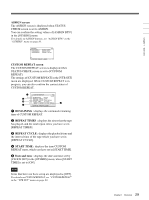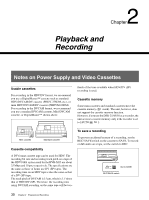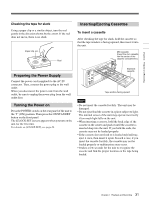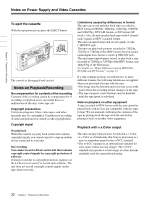Sony HVRM35U Product Manual (HVR-M35U Operating Manuals) - Page 29
ASSIGN screen, CUSTOM REPEAT screen, REMAINING, REPEAT TIMES, REPEAT CYCLE, START TIME, Date and time
 |
View all Sony HVRM35U manuals
Add to My Manuals
Save this manual to your list of manuals |
Page 29 highlights
ASSIGN screen The ASSIGN screen is displayed when STATUS CHECK screen is set to ASSIGN. You can confirm the setting values of [ASSIGN BTN] in the [OTHERS] menu. For details on ASSIGN buttons, see "ASSIGN BTN" in the "OTHERS" menu on page 83. ASSIGN ASSIGN[A1] : ASSIGN[A2] : ASSIGN[A3] : 4/5 INDEX MARK AUDIO DUB COUNT. RESET [ STATUS CHECK ] : END CUSTOM REPEAT screen The CUSTOM REPEAT screen is displayed when STATUS CHECK screen is set to [CUSTOM REPEAT]. The settings of [CUSTOM REPEAT] in the [VTR SET] menu are displayed. While CUSTOM REPEAT is in progress, you can also confirm the current status of CUSTOM REPEAT. 1 CUSTOM REPEAT 5/5 sc REMAINING: 5h20m 2 REPEAT TIMES: 07/99 REPEAT CYCLE: 23min/60min 3 START TIME: 12 : 34AM MAY 1 2008 12 : 00 : 00AM 5 4 [ STATUS CHECK ] : END a REMAINING : displays the estimated remaining time of CUSTOM REPEAT. b REPEAT TIMES : displays the times that the tape has played, and the total repeat times you have set in [REPEAT TIMES]. c REPEAT CYCLE : displays the playback time and the interval time of the tape which you have set in [REPEAT CYCLE]. d START TIME : displays the time CUSTOM REPEAT starts, which you have set in [START TIME]. e Date and time : displays the date and time set by [CLOCK SET] in the [OTHERS] menu, when [START TIME] is set to [ON]. Note Items that have not been set up are displayed as [OFF]. For details on CUSTOM REPEAT, see "CUSTOM REPEAT" in the "VTR SET" menu on page 80. 29 Chapter 1 Overview Chapter 1 Overview