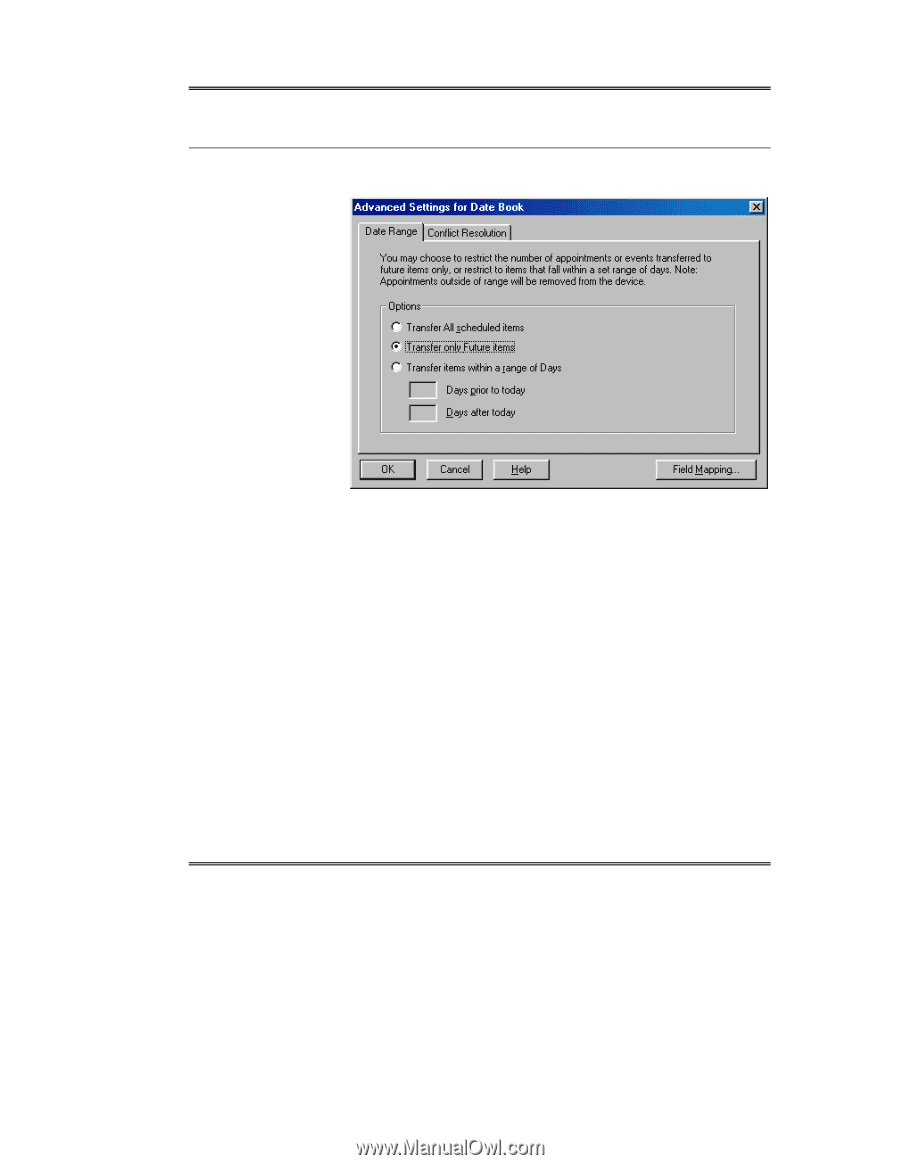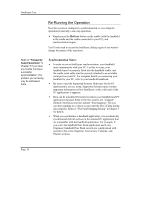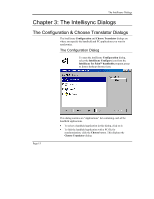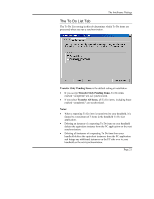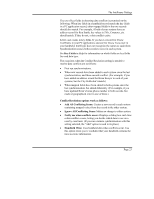Sony PEG-NZ90 Intellisync User Guide - Page 19
The Advanced Settings dialog box, Advanced, Advanced Settings, Date Range, To Do List
 |
View all Sony PEG-NZ90 manuals
Add to My Manuals
Save this manual to your list of manuals |
Page 19 highlights
The Intellisync Dialogs The Advanced Settings dialog box When you select the Advanced button in the Configuration dialog, the Advanced Settings dialog appears. This tabbed dialog contains one or more of the following settings and features. • Date Range: Determines the range of Date Book items that are included in an operation. • To Do List: Determines if all To Do items, or only pending To Do items are included in an operation. • Conflict Resolution: Determines how data conflicts are resolved if they are detected during a synchronization. The Advanced button is only enabled when a handheld and a PC application are configured for synchronization. The settings accessed by the Advanced button only apply to the currently selected application. If an Advanced setting isn't applicable to the handheld application selected in the Configuration dialog, the associated tab is not presented. Page 19