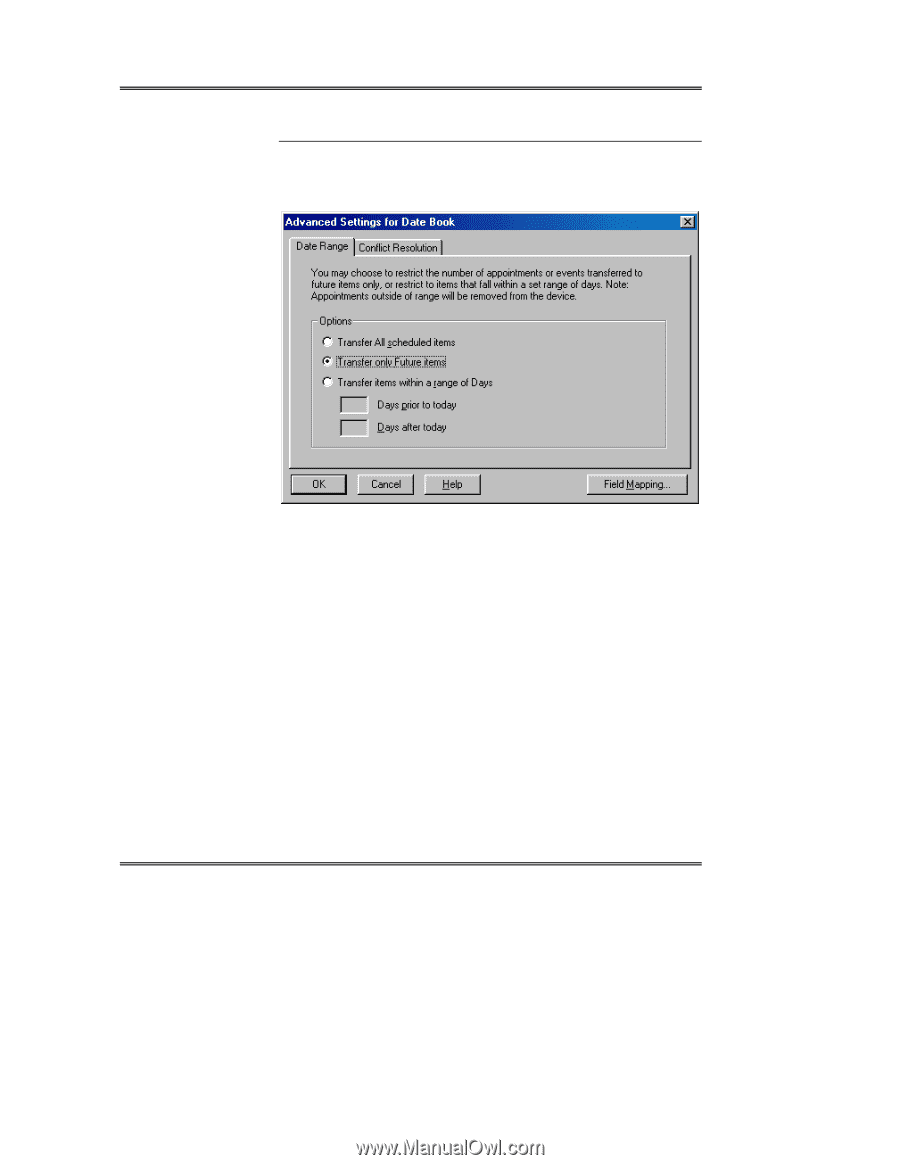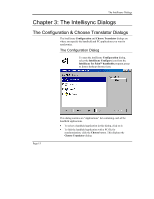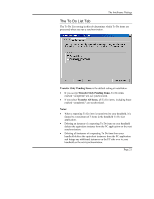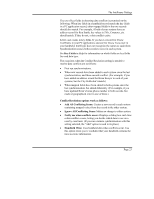Sony PEG-NZ90 Intellisync User Guide - Page 20
The Date Range Tab, Transfer Items within a Range of Days
 |
View all Sony PEG-NZ90 manuals
Add to My Manuals
Save this manual to your list of manuals |
Page 20 highlights
Intellisync Lite The Date Range Tab The setting in this tab determines the range of Date Book items that will be included in a synchronization. Transfer Only Future Items is the default Date Range setting. Page 20 • Transfer All Scheduled Items: Includes all dated items. • Transfer only Future Items: Synchronizes future items. • Transfer Items within a Range of Days: Synchronizes a specified number of days before and after "today." To specify a Date Range, select the radio button next to the option you want. The Transfer items within range of Days option lets you set a date range that is always relative to the current date. Note: When you run a synchronization, items that were included in the previous synchronization are synchronized whether or not they fall within the currently specified date range. (Intellisync identifies these items by looking at the history file for the previous synchronization.) Note, however, that only those items that fall within the currently specified date range are included in the update of the history file.