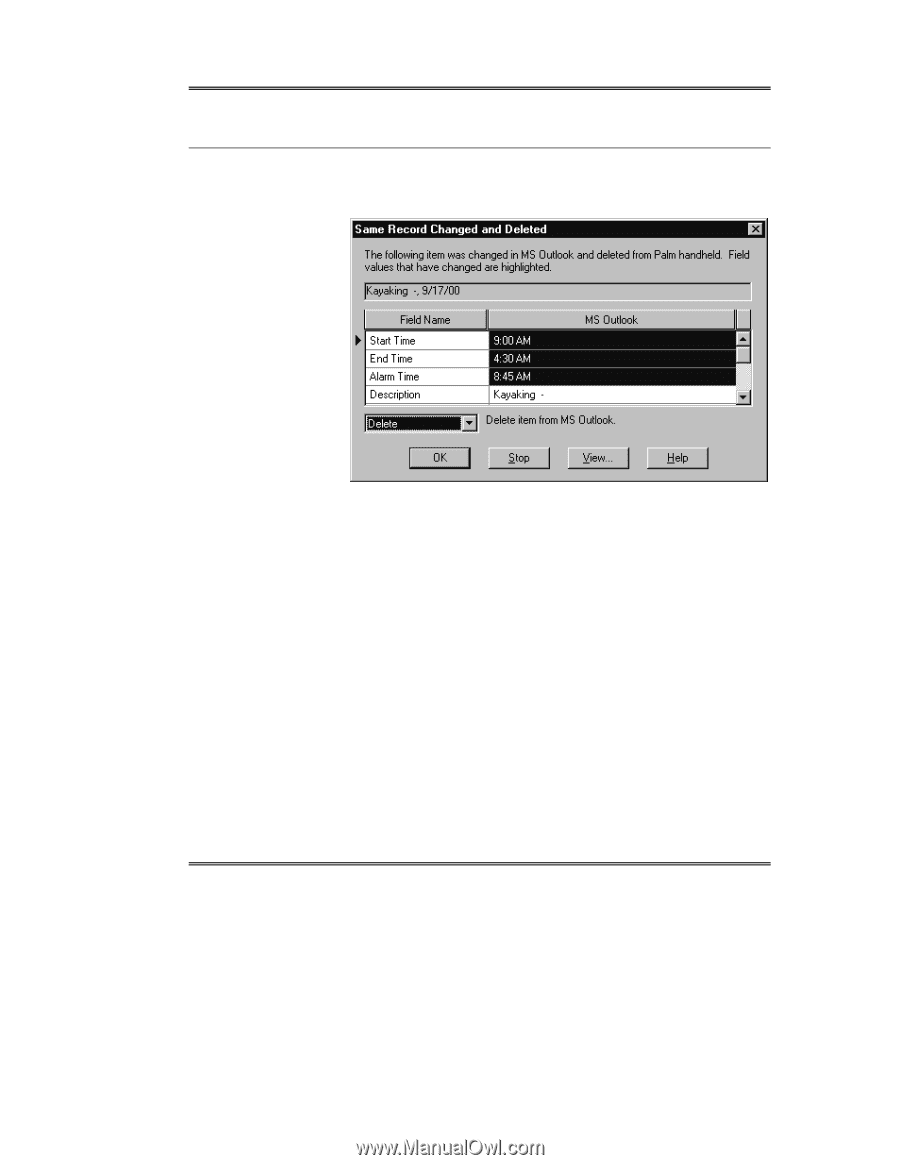Sony PEG-NZ90 Intellisync User Guide - Page 33
The Same Record Changed and Deleted Dialog, changed, deleted, Ignore
 |
View all Sony PEG-NZ90 manuals
Add to My Manuals
Save this manual to your list of manuals |
Page 33 highlights
Special Topics The Same Record Changed and Deleted Dialog This dialog appears only when Notify me when conflicts occur is the selected Conflict Resolution setting. If any other setting is selected, a change always overrides a delete- that is, the changed record is added to the system from which the record was deleted. If, during a synchronization, Intellisync discovers that a previously synchronized record has been changed in one system and deleted in the other since the last synchronization, a special dialog is displayed. If you select the Ignore option, you will be prompted to resolve the conflict again the next time you run a synchronization. The Same Record Changed and Deleted dialog alerts you to the deletion of the record in one system, and shows you the record as it has been changed in the other. A list of options allows you to decide between the following actions: • Add: Adds the item back into the system from which it was deleted. • Delete: Deletes the record from the other system. • Ignore: Lets each system remain as it is. Use the View button at the bottom of this dialog to see the complete value of the highlighted field when it is too long to be displayed in the grid. Page 33