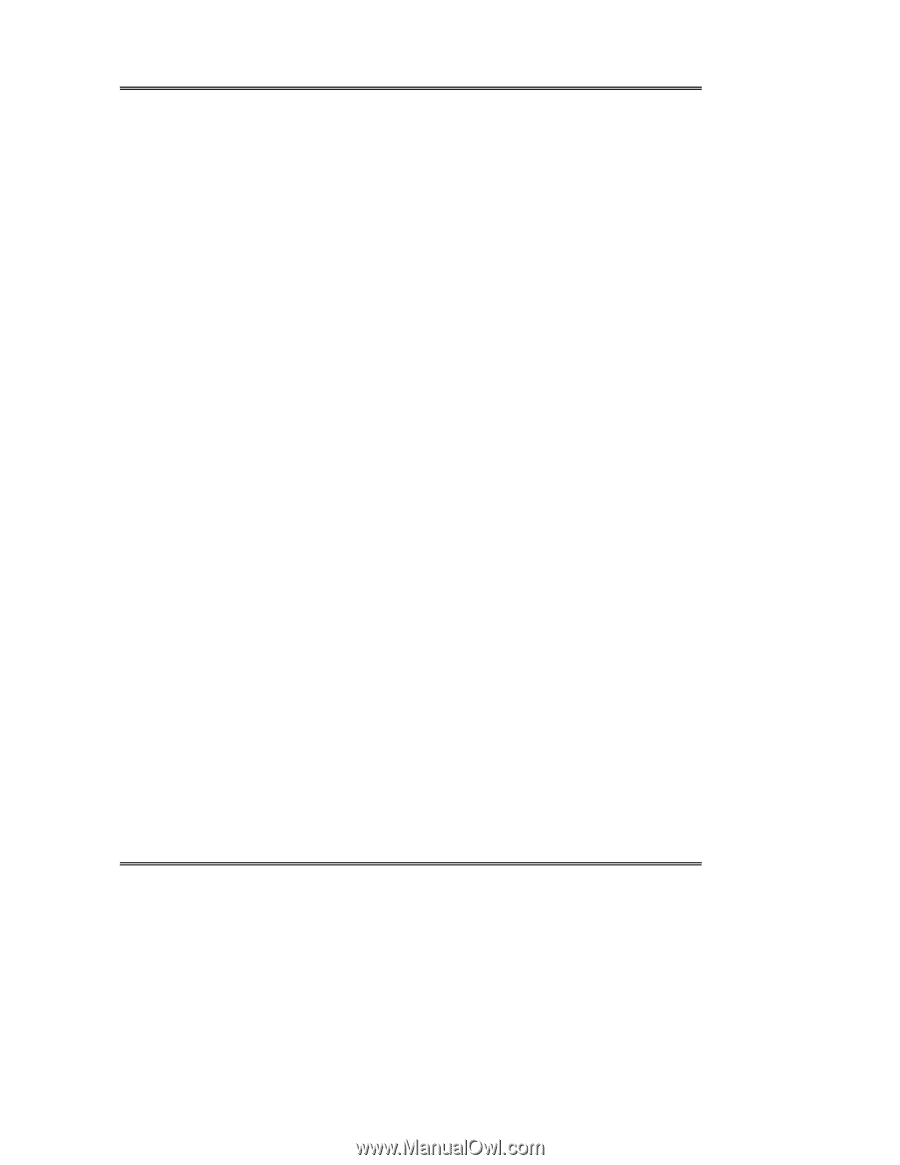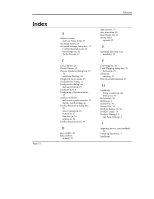Sony PEG-NZ90 Intellisync User Guide - Page 46
The following actions may be noted, DELETE, FAIL RANGE, IGNORE, REPLACE, UPDATE
 |
View all Sony PEG-NZ90 manuals
Add to My Manuals
Save this manual to your list of manuals |
Page 46 highlights
Intellisync Lite The following actions may be noted: ADD: The record was added. DELETE: The record was deleted. FAIL RANGE: The item was excluded from the operation. IGNORE: The record was ignored. REPLACE: The record was deleted and replaced with a record from the other system. SKIP: The record was skipped because the data transferred was of a different type. UPDATE: The record was updated with a value or values from the other system. To save a particular log file: Each time you run an operation, sync log files are overwritten. If you want to save a particular log file, rename the file before running another operation. Log files are located in your user name sub-directory (Intellisync gets this information from the Palm™ Desktop application). Page 46