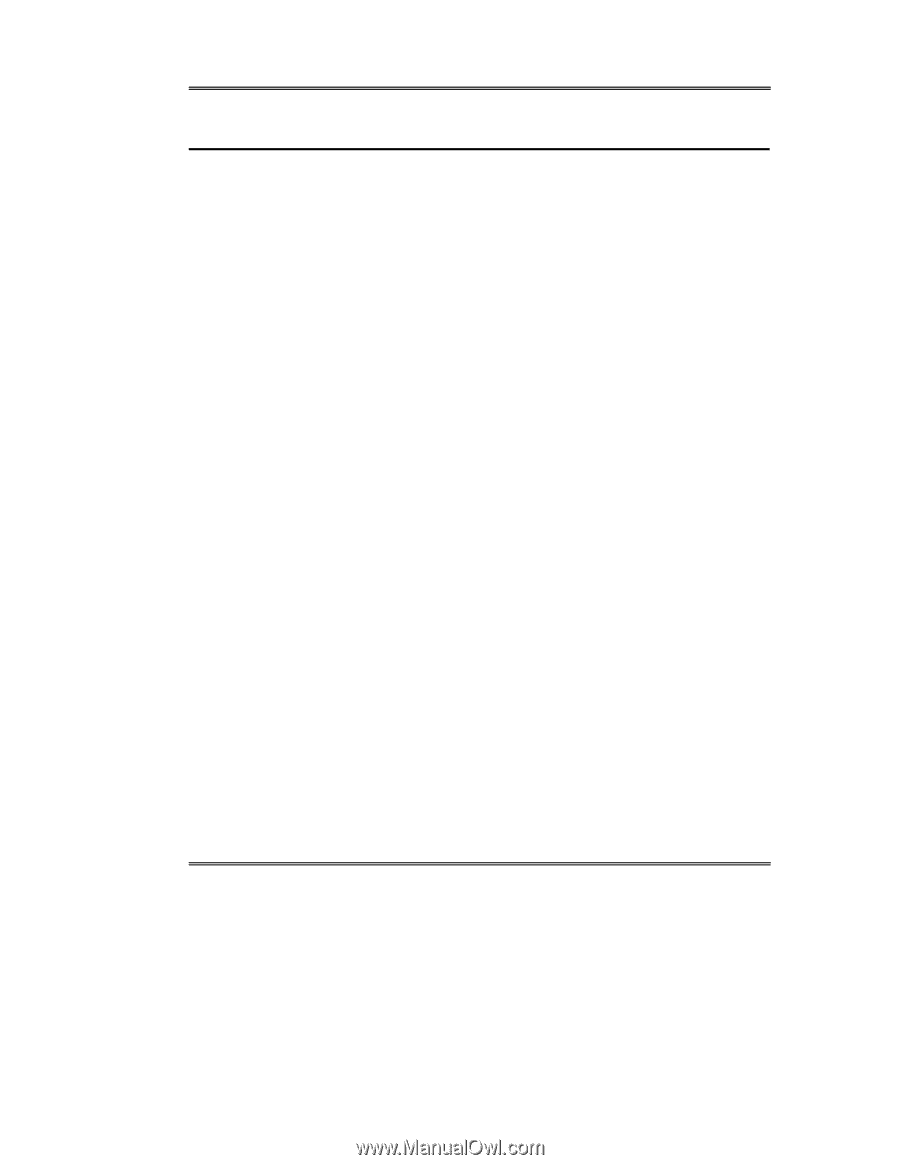Page iii
Table of Contents
C
HAPTER
1: B
EFORE
Y
OU
B
EGIN
....................................................
5
I
NTRODUCTION TO
I
NTELLISYNC
L
ITE
................................................
5
Intellisync System Requirements
................................................
5
The Intellisync Icons
...................................................................
7
The HotSync
®
Manager
.............................................................
8
C
HAPTER
2: Q
UICK
S
TART
...............................................................
9
U
SING
I
NTELLISYNC
: A T
UTORIAL
.....................................................
9
Synchronizing Data
.....................................................................
9
Re-Running the Operation
........................................................
14
C
HAPTER
3: T
HE
I
NTELLISYNC
D
IALOGS
......................................
15
T
HE
C
ONFIGURATION
& C
HOOSE
T
RANSLATOR
D
IALOGS
...............
15
The Configuration Dialog
.........................................................
15
The Choose Translator Dialog
..................................................
16
Configuring Multiple Handheld Applications
..........................
17
Dialog Buttons
..........................................................................
18
T
HE
A
DVANCED
S
ETTINGS DIALOG BOX
...........................................
19
The Date Range Tab
.................................................................
20
The To Do List Tab
..................................................................
21
The Conflict Resolution Tab
....................................................
22
T
HE
F
IELD
M
APPING
D
IALOG
...........................................................
26
C
HAPTER
4: S
PECIAL
T
OPICS
.........................................................
29
M
ULTI
-U
SER
S
UPPORT
......................................................................
30
Adding a User Name
.................................................................
30
S
YNCHRONIZATION AND
H
ISTORY
F
ILES
..........................................
32
T
HE
S
AME
R
ECORD
C
HANGED AND
D
ELETED
D
IALOG
....................
33
R
EMOTE
S
YNCHRONIZATION
............................................................
34
To Prepare Your PC
..................................................................
34
Remote vs. Local Synchronization
...........................................
35
I
MPORTING AND
E
XPORTING
D
ATA
..................................................
36
V
IRTUAL
F
IELDS
...............................................................................
37
Virtual Fields in the Date Book and To Do List
......................
37
Virtual Phone and Email Fields
................................................
38