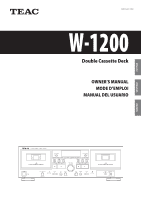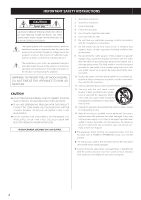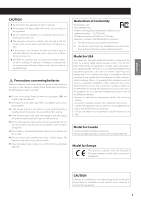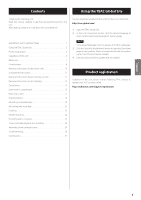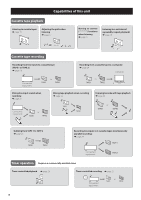TEAC W-1200 Owners Manual English Francais Espanol - Page 5
Using the TEAC Global Site, Product registration - manual
 |
View all TEAC W-1200 manuals
Add to My Manuals
Save this manual to your list of manuals |
Page 5 highlights
ENGLISH Contents Using the TEAC Global Site Thank you for choosing TEAC. Read this manual carefully to get the best performance from this unit. After reading it, keep it in a safe place for future reference. IMPORTANT SAFETY INSTRUCTIONS 2 Using the TEAC Global Site 5 Product registration 5 Capabilities of this unit 6 Before use 7 Cassette tapes 8 Names and functions of parts (main unit 10 Using the remote control 11 Names and functions of parts (remote control 12 Names and functions of parts (display 13 Connections 14 Listening to a cassette tape 15 Returning to zero 17 Repeat playback 18 Recording to cassette tapes 18 Mic mixing with recording 21 Dubbing 23 Parallel recording 24 Recording with a computer 24 Timer-controlled playback and recording 26 Automatic power saving function 29 Troubleshooting 29 Specifications 31 You can download updates for this unit from the TEAC Global Site: http://teac-global.com/ 1) Open the TEAC Global Site. 2) In the TEAC Downloads section, click the desired language to open the Downloads website page for that language. NOTE If the desired language does not appear, click Other Languages. 3) Click the "Search by Model Name" section to open the Downloads page for that product. (Users in Europe should click the product name in the "Products" section instead.) 4) Select and download the updates that are needed. Product registration Customers in the USA, please visit the following TEAC website to register your TEAC product online. http://audio.teac.com/support/registration/ 5