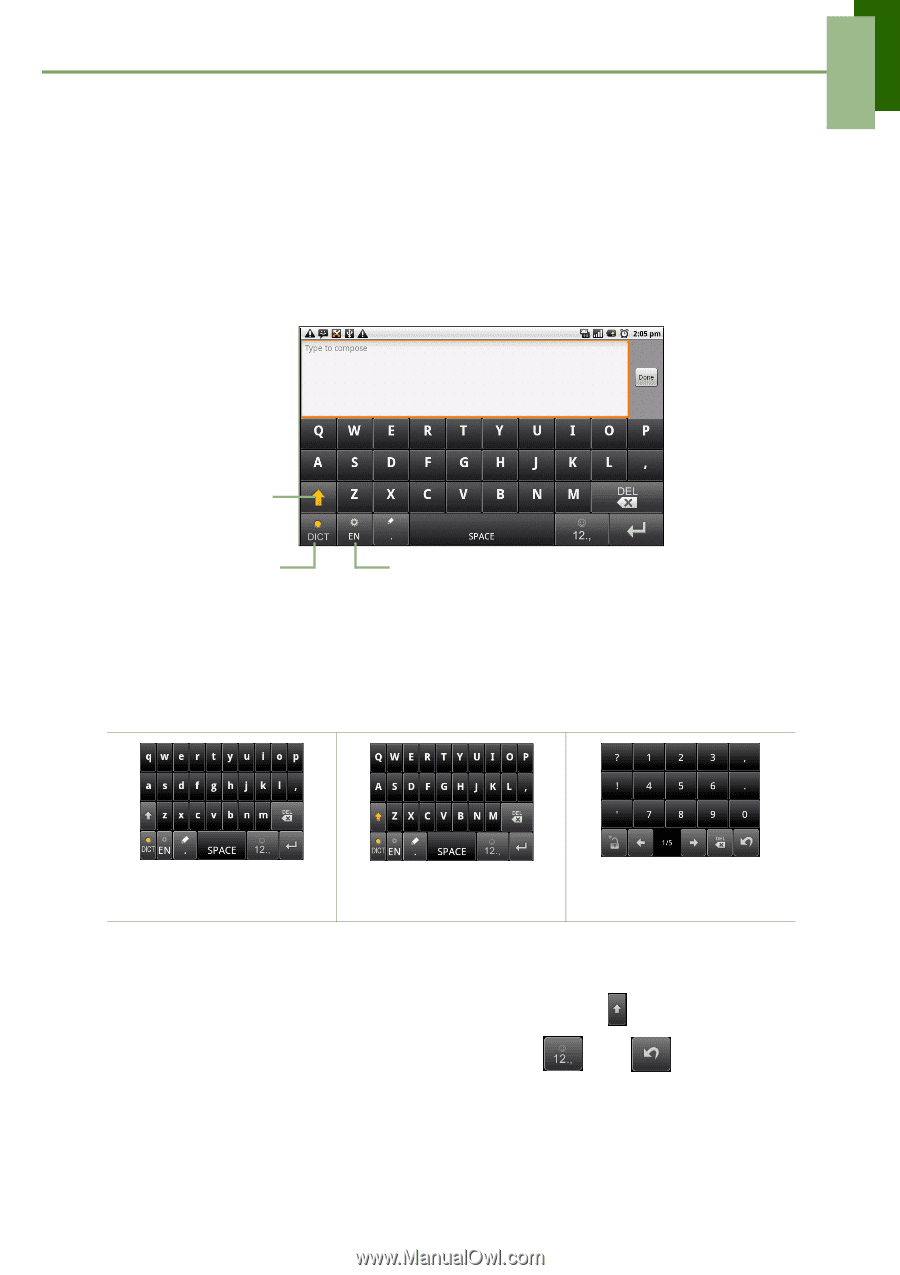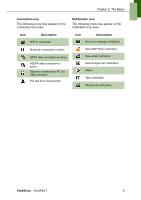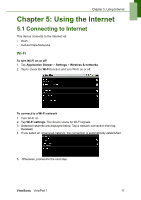ViewSonic ViewPad 7x SD Card Bundle User Guide - Page 26
Entering Information
 |
View all ViewSonic ViewPad 7x SD Card Bundle manuals
Add to My Manuals
Save this manual to your list of manuals |
Page 26 highlights
Chapter 3: Entering Information Chapter 3: Entering Information 3.1 On-Screen Keyboard On-screen keyboard appears in portrait mode when an application requires text input, such as messaging, and writing emails. The keyboard input method is activated by default. CAPs Lock selector arrow Tap to toggle between upper case or lower case text input method. Dictionary: Tap to enable dictionary. Input method selector: Tap to choose your preferred input method. Using the on-screen keyboard Tap the screen to display on-screen keyboard. Lowercase keyboard (default) Uppercase keyboard Numbers and symbols • Use on-screen keyboard as you would a computer keyboard. • Tap keys to enter characters. • To toggle between upper and lower case letter display, tap . • To display the numeric and symbols keyboard, tap . Tap to toggle back. ViewSonic ViewPad 7 13