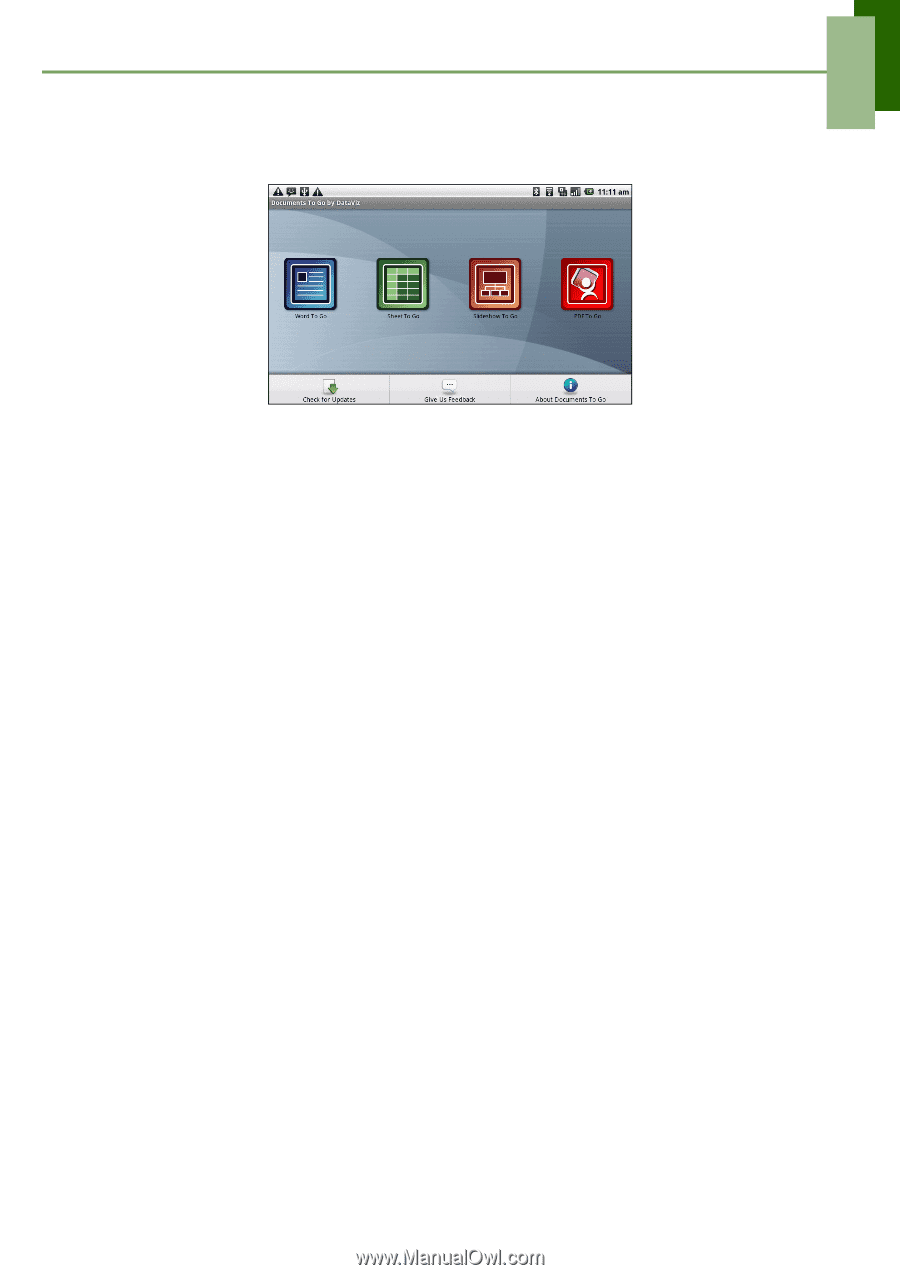ViewSonic ViewPad 7x SD Card Bundle User Guide - Page 42
Documents To Go
 |
View all ViewSonic ViewPad 7x SD Card Bundle manuals
Add to My Manuals
Save this manual to your list of manuals |
Page 42 highlights
Chapter 8: Programs 8.3 Documents To Go Documents To Go allows you to open Microsoft® Office and Adobe file formats. Word To Go® Word To Go® allows you to review and edit Microsoft® Word documents (.doc and .docx). It supports embedded pictures, font color, bold, italics, underline, bulleted, numbered list and more. To open Word To Go 1. Tap Application Drawer > Documents > Word To Go. 2. Tap Open File. 3. Tap the file you want to open. • Slide your finger on the screen to pan or go through other pages. 4. To close the file, tap Return. Sheet To Go® Sheet To Go® allows you to review and edit Microsoft® Excel spreadsheets (.xls and .xlsx). It supports cell and number formatting, row and column alignment, formulas, and fast finger-friendly panning. To open Sheet To Go 1. Tap Application Drawer > Documents > Sheet To Go. 2. Tap Open File. 3. Tap the file you want to open. • Slide your finger on screen to pan through the sheet. • To view other worksheets on file, tap Menu > View > Worksheets, then tap the worksheet name you want to view. 4. To close the file, tap Return. ViewSonic ViewPad 7 29