ViewSonic ViewPad 7x SD Card Bundle User Guide - Page 46
ViewPad 7, Enter Title for the new notebook as shown., Enter contents of your notes below., Use
 |
View all ViewSonic ViewPad 7x SD Card Bundle manuals
Add to My Manuals
Save this manual to your list of manuals |
Page 46 highlights
3. Enter Page Title for the new notebook as shown. Chapter 8: Programs 4. Enter contents of your notes below. 5. Use the paint tool to insert drawings into your notes. ViewSonic ViewPad 7 33
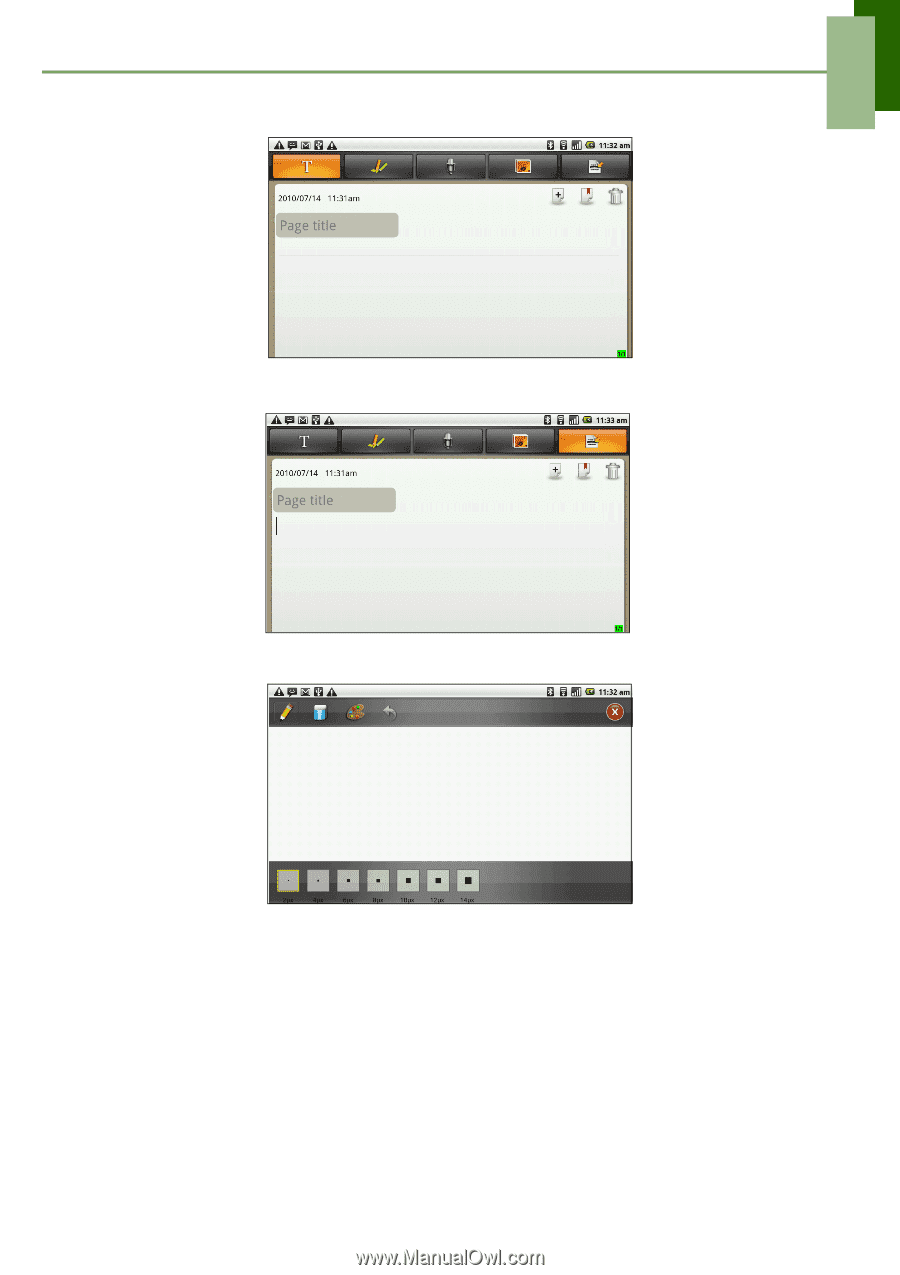
Chapter 8: Programs
ViewSonic
ViewPad 7
33
3.
Enter Page Title for the new notebook as shown.
4.
Enter contents of your notes below.
5.
Use the paint tool to insert drawings into your notes.














