ViewSonic ViewPad 7x SD Card Bundle User Guide - Page 49
Voice Dialer, 15 Voice Note
 |
View all ViewSonic ViewPad 7x SD Card Bundle manuals
Add to My Manuals
Save this manual to your list of manuals |
Page 49 highlights
Chapter 8: Programs • To view terms and privacy: Tap Menu > More> Terms & Privacy. 8.13 Videos You can playback the video clips captured with this ViewPad. See "Videos" on page 22. 8.14 Voice Dialer Read and record predefined texts to be recognized and used by this ViewPad for voice dialing, finding a contact and others. Tap Applications Drawer > Voice Dialer. 8.15 Voice Note To record a voice note 1. Tap Application Drawer > Voice Note. 2. Tap Menu > Record. 3. The recording screen is displayed. 4. Select to record voice. Select to stop recording. Saved voice notes are displayed Select to add a new note. Select to delete all voice notes. ViewSonic ViewPad 7 36
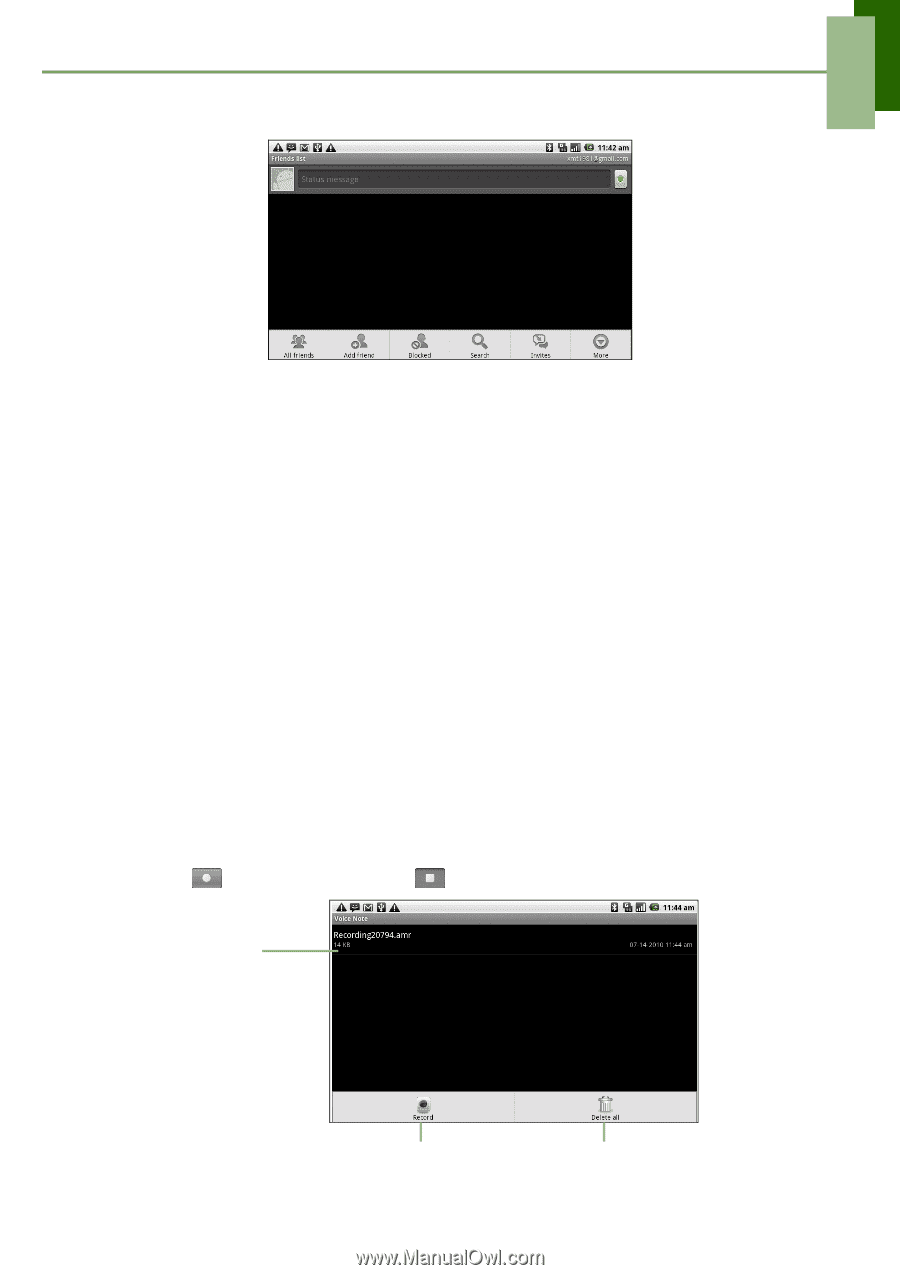
Chapter 8: Programs
ViewSonic
ViewPad 7
36
•
To view terms and privacy: Tap
Menu
>
More
>
Terms & Privacy
.
8.13 Videos
You can playback the video clips captured with this ViewPad. See “Videos” on
page 22.
8.14 Voice Dialer
Read and record predefined texts to be recognized and used by this ViewPad for
voice dialing, finding a contact and others.
Tap
Applications Drawer
>
Voice Dialer
.
8.15 Voice Note
To record a voice note
1. Tap
Application Drawer
>
Voice Note
.
2. Tap
Menu
>
Record
.
3.
The recording screen is displayed.
4. Select
to record voice. Select
to stop recording.
Saved voice
notes are
displayed
Select to add a new note.
Select to delete all voice notes.














