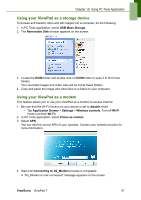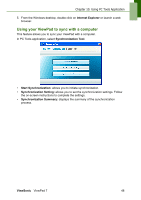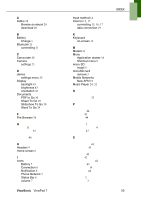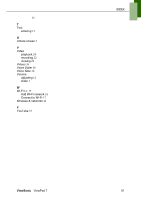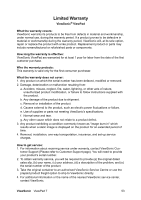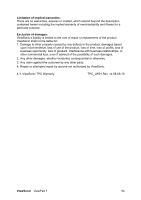ViewSonic ViewPad 7x SD Card Bundle User Guide - Page 63
Word To Go
 |
View all ViewSonic ViewPad 7x SD Card Bundle manuals
Add to My Manuals
Save this manual to your list of manuals |
Page 63 highlights
A Aldiko 28 Browse an ebook 28 download 28 B Battery Charge 3 Bluetooth 21 connecting 21 C Camcorder 28 Camera settings 23 D device settings menu 35 Display backlight 43 brightness 43 orientation 43 Documents PDF to Go 30 Sheet To Go 29 Slideshow To Go 30 Word To Go 29 F File Browser 30 G 31 35 46 H Headset 4 Home screen 6 I Icons Battery 7 Connection 8 Notification 8 Phone Network 7 Status Bar 6 volume 7 ViewSonic ViewPad 7 Input method 14 Internet 15, 17 connecting 15, 16, 17 data connection 19 K Keyboard on-screen 13 M Market 31 Menu Application drawer 10 Shortcut menu 9 micro SD install 3 microSD card remove 3 Mobile Networks New APN 19 Music Player 24, 32 N 32 P 44 45 44 2 4 27 S 43 45 42 42 42 43 14 44 3 3 INDEX 50

INDEX
ViewSonic
ViewPad 7
50
A
Aldiko
28
Browse an ebook
28
download
28
B
Battery
Charge
3
Bluetooth
21
connecting
21
C
Camcorder
28
Camera
settings
23
D
device
settings menu
35
Display
backlight
43
brightness
43
orientation
43
Documents
PDF to Go
30
Sheet To Go
29
Slideshow To Go
30
Word To Go
29
F
File Browser
30
G
31
35
46
H
Headset
4
Home screen
6
I
Icons
Battery
7
Connection
8
Notification
8
Phone Network
7
Status Bar
6
volume
7
Input method
14
Internet
15, 17
connecting
15, 16, 17
data connection
19
K
Keyboard
on-screen
13
M
Market
31
Menu
Application drawer
10
Shortcut menu
9
micro SD
install
3
microSD card
remove
3
Mobile Networks
New APN
19
Music Player
24, 32
N
32
P
44
45
44
2
4
27
S
43
45
42
42
42
43
14
44
3
3