ViewSonic ViewPad 7x SD Card Bundle User Guide - Page 45
Music, 8 Note Pad
 |
View all ViewSonic ViewPad 7x SD Card Bundle manuals
Add to My Manuals
Save this manual to your list of manuals |
Page 45 highlights
Chapter 8: Programs You can also tap Downloads to view the programs you have previously downloaded. NOTE: Android Market may not be supported in some countries. 8.7 Music Use the Music player to play music files or recorded voice files. See "Using the Music Player" on page 24. 8.8 Note Pad Use Note pad to write down notes. Tap to create a new notebook. Tap to view list of saved notes. To create a note 1. Tap Application Menu > Note pad. 2. Tap Create new notebook. ViewSonic ViewPad 7 32
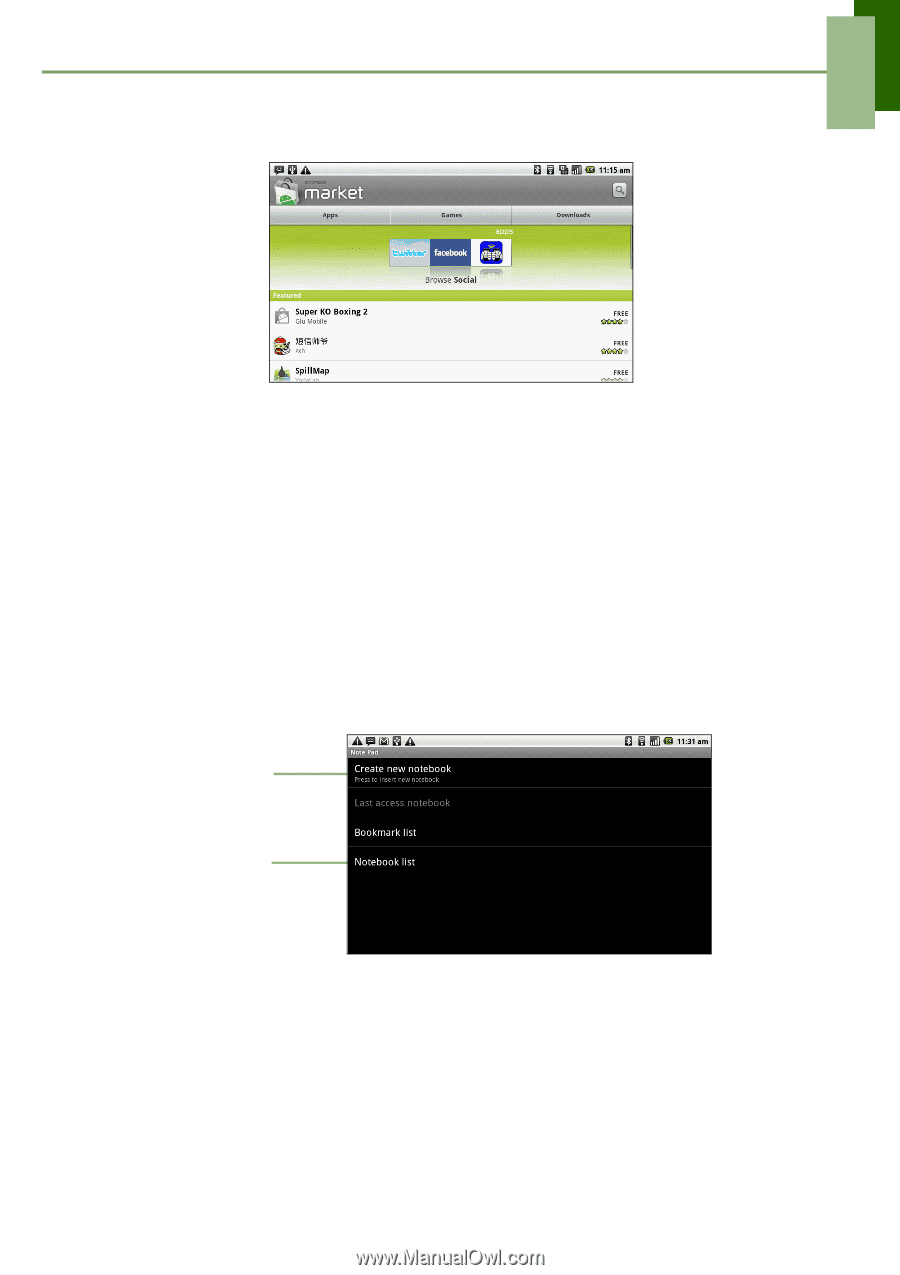
Chapter 8: Programs
ViewSonic
ViewPad 7
32
You can also tap
Downloads
to view the programs you have previously
downloaded.
NOTE: Android Market
may not be supported in some countries.
8.7 Music
Use the Music player to play music files or recorded voice files. See “Using the Music
Player” on page 24.
8.8 Note Pad
Use Note pad to write down notes.
To create a note
1. Tap
Application Menu
>
Note pad
.
2. Tap
Create new notebook
.
Tap to view list
of saved notes.
Tap to create a
new notebook.














