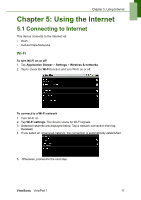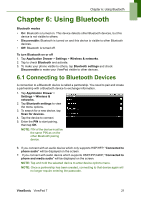ViewSonic ViewPad 7x SD Card Bundle User Guide - Page 33
Quick search on your ViewPad and the web
 |
View all ViewSonic ViewPad 7x SD Card Bundle manuals
Add to My Manuals
Save this manual to your list of manuals |
Page 33 highlights
Chapter 5: Using Internet 3. A list of connections will be displayed. Tap the radio button to select the connection you want to use. Quick search on your ViewPad and the web From the Home Screen, you can search information on the web with Google Search. 1. Tap Google Search widget. 2. Enter the text you are searching in the Quick Search Box. 3. Tap Search. ViewSonic ViewPad 7 20
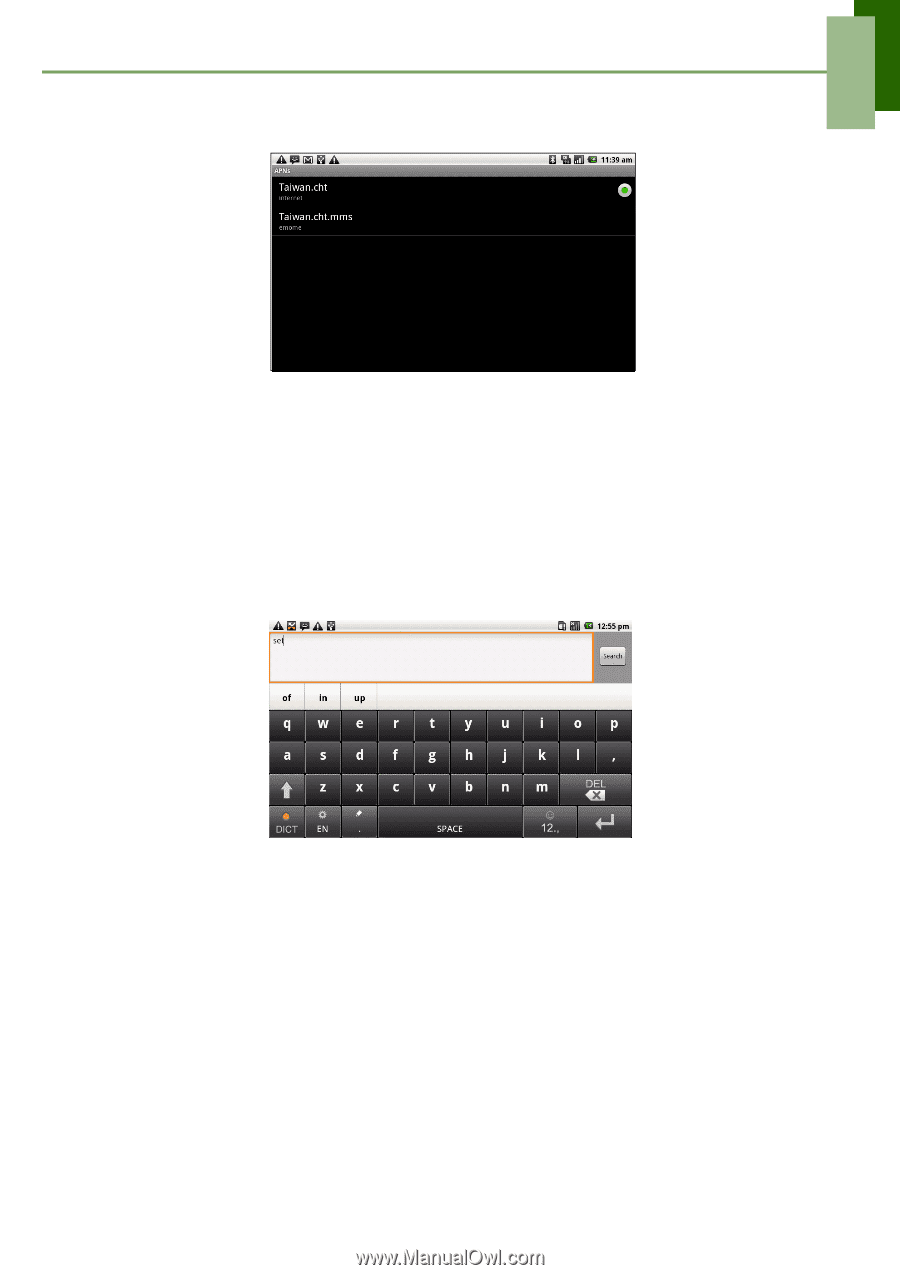
Chapter 5: Using Internet
ViewSonic
ViewPad 7
20
3.
A list of connections will be displayed. Tap the radio button to select the connection
you want to use.
Quick search on your ViewPad and the web
From the Home Screen, you can search information on the web with
Google Search
.
1. Tap
Google Search
widget.
2.
Enter the text you are searching in the
Quick Search Box
.
3. Tap
Search
.