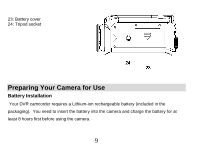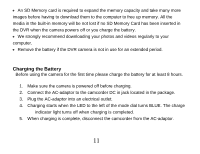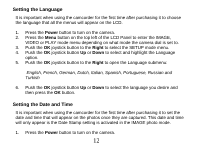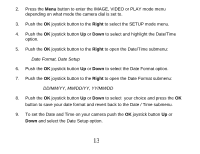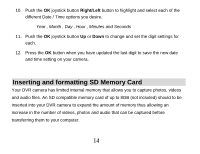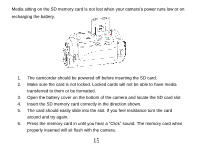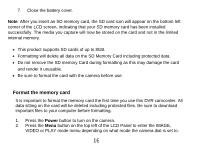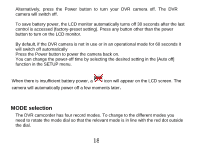Vivitar DVR 830XHD Camera Manual - Page 14
Date Format, Date Setup, DD/MM/YY, MM/DD/YY, YY/MM/DD
 |
View all Vivitar DVR 830XHD manuals
Add to My Manuals
Save this manual to your list of manuals |
Page 14 highlights
2. Press the Menu button to enter the IMAGE, VIDEO or PLAY mode menu depending on what mode the camera dial is set to. 3. Push the OK joystick button to the Right to select the SETUP mode menu. 4. Push the OK joystick button Up or Down to select and highlight the Date/Time option. 5. Push the OK joystick button to the Right to open the Date/Time submenu: Date Format, Date Setup 6. Push the OK joystick button Up or Down to select the Date Format option. 7. Push the OK joystick button to the Right to open the Date Format submenu: DD/MM/YY, MM/DD/YY, YY/MM/DD 8. Push the OK joystick button Up or Down to select your choice and press the OK button to save your date format and revert back to the Date / Time submenu. 9. To set the Date and Time on your camera push the OK joystick button Up or Down and select the Date Setup option. 13