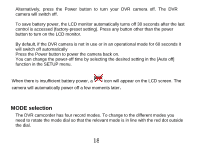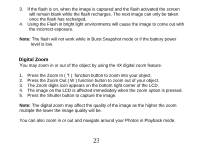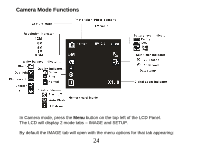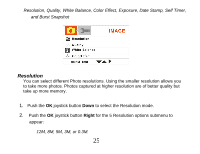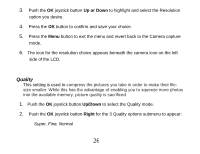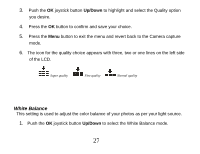Vivitar DVR 830XHD Camera Manual - Page 23
Flash - manual
 |
View all Vivitar DVR 830XHD manuals
Add to My Manuals
Save this manual to your list of manuals |
Page 23 highlights
For more information on how to use the Playback mode to view and delete images see the Playback mode section of this manual. Flash The flash feature only operates in Camera mode and if there is enough battery power. 1. Press the Flash button on the bottom Left of the LCD Panel to activate the flash. 2. The corresponding flash icon will appear on the left side of the LCD. Auto: Automatically turn on/off according to the light Flash on: Force on the flash Flash off: Force off the flash 22
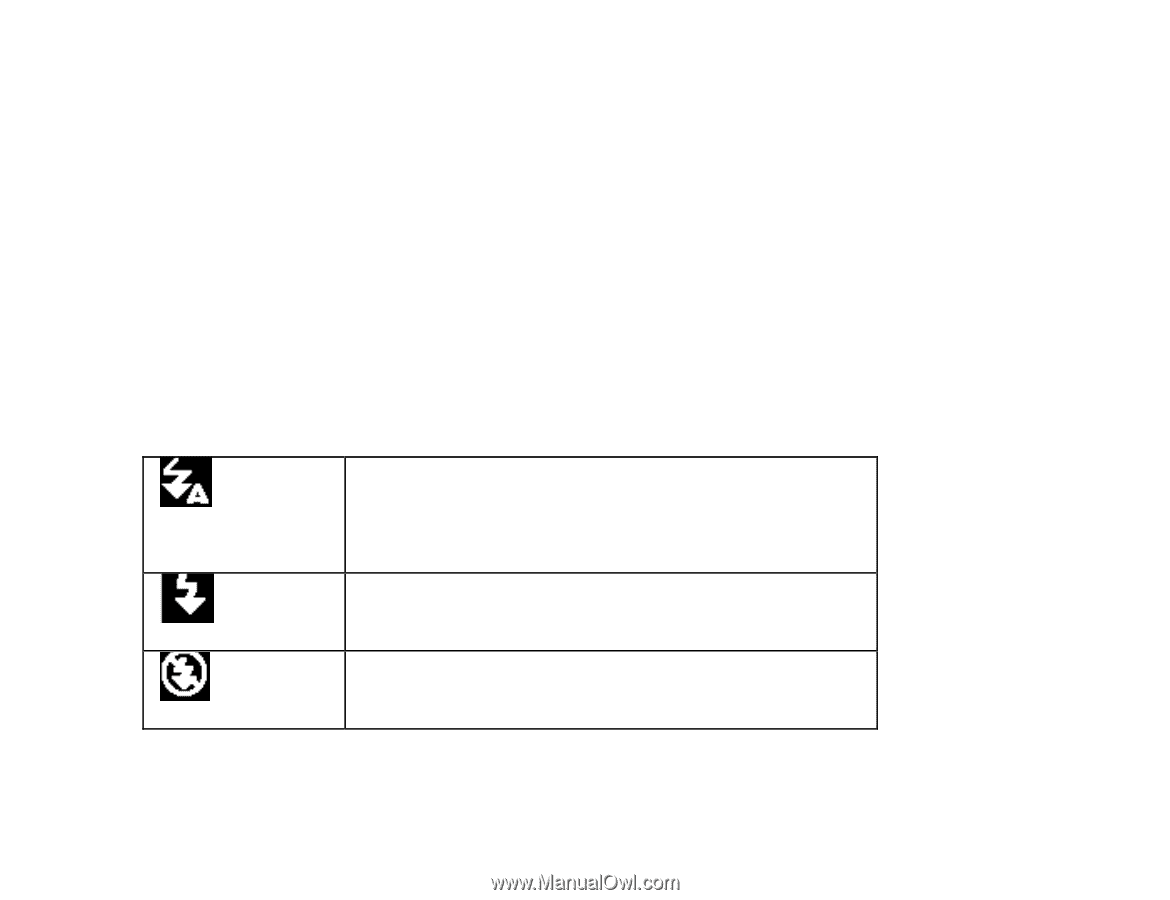
22
For more information on how to use the Playback mode to view and delete images
see the Playback mode section of this manual.
Flash
The flash feature only operates in Camera mode and if there is enough battery power.
1.
Press the Flash button on the bottom
Left
of the LCD Panel to activate the flash.
2.
The corresponding flash icon will appear on the left side of the LCD.
Auto: Automatically turn on/off
according to
the light
Flash on: Force on the flash
Flash off: Force off the flash