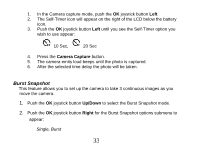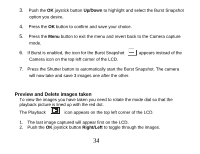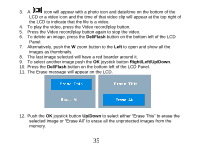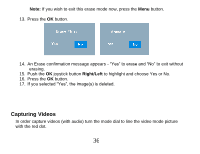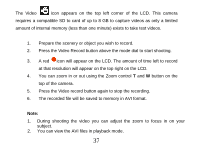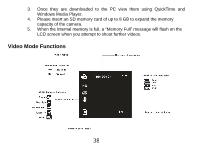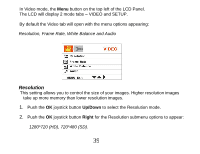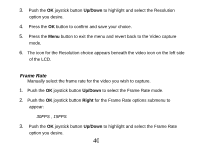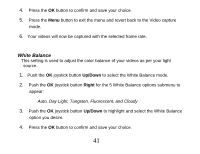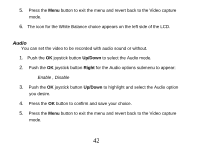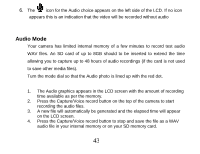Vivitar DVR 830XHD Camera Manual - Page 39
Video Mode Functions
 |
View all Vivitar DVR 830XHD manuals
Add to My Manuals
Save this manual to your list of manuals |
Page 39 highlights
3. Once they are downloaded to the PC view them using QuickTime and Windows Media Player. 4. Please insert an SD memory card of up to 8 GB to expand the memory capacity of the camera. 5. When the internal memory is full, a "Memory Full" message will flash on the LCD screen when you attempt to shoot further videos. Video Mode Functions 38
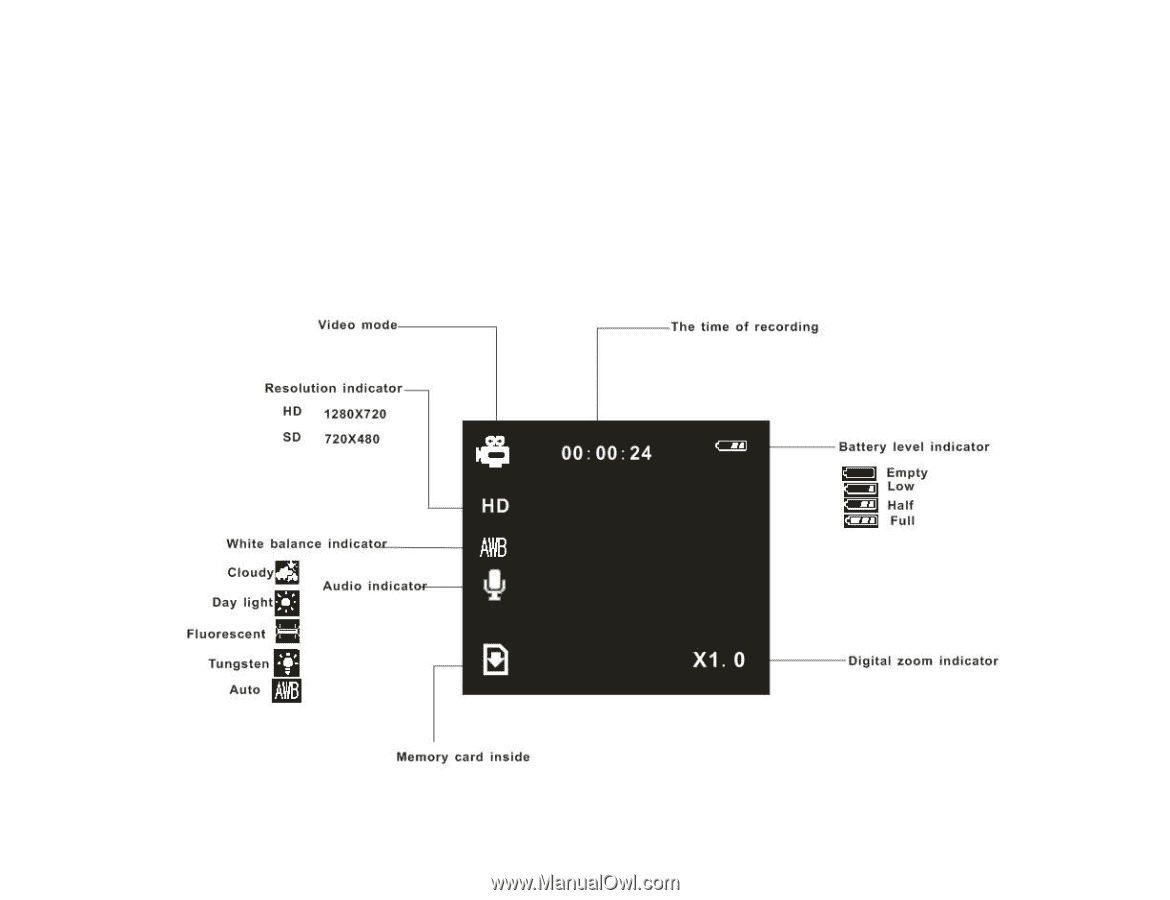
38
3.
Once they are downloaded to the PC view them using QuickTime and
Windows Media Player.
4.
Please insert an SD memory card of up to 8 GB to expand the memory
capacity of the camera.
5.
When the internal
memory is full, a “
Memory Full
”
message will flash on the
LCD screen when you attempt to shoot further videos.
Video Mode Functions