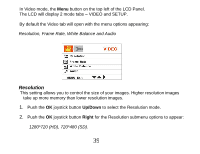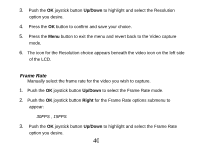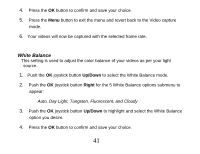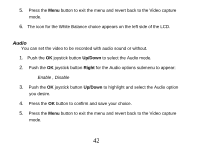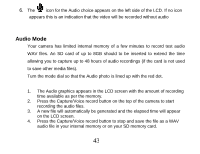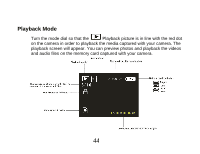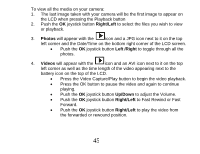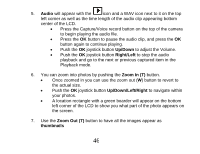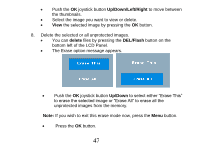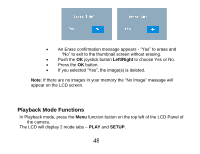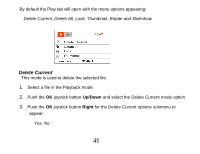Vivitar DVR 830XHD Camera Manual - Page 45
Playback Mode
 |
View all Vivitar DVR 830XHD manuals
Add to My Manuals
Save this manual to your list of manuals |
Page 45 highlights
Playback Mode Turn the mode dial so that the Playback picture is in line with the red dot on the camera in order to playback the media captured with your camera. The playback screen will appear. You can preview photos and playback the videos and audio files on the memory card captured with your camera. 44
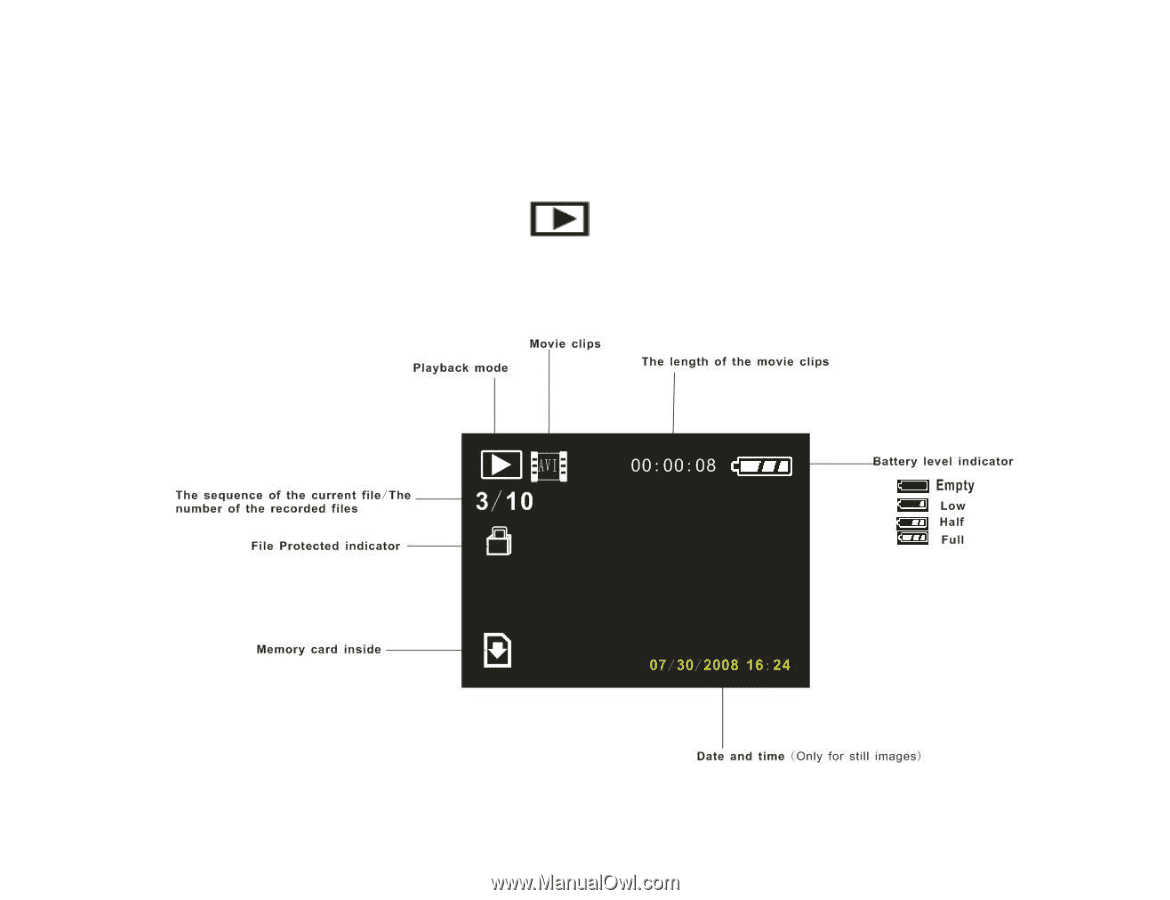
44
Playback Mode
Turn the mode dial so that the
Playback picture is in line with the red dot
on the camera in order to playback the media captured with your camera. The
playback screen will appear. You can preview photos and playback the videos
and audio files on the memory card captured with your camera.