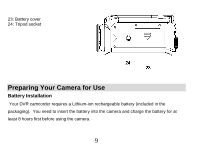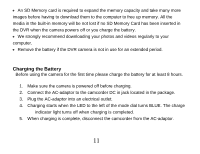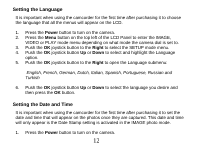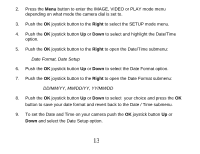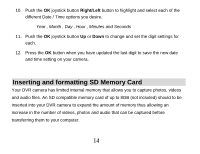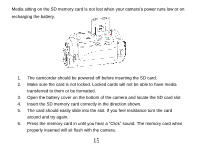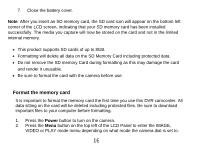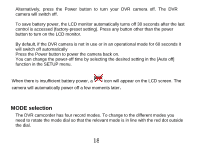Vivitar DVR 830XHD Camera Manual - Page 15
Inserting and formatting SD Memory Card
 |
View all Vivitar DVR 830XHD manuals
Add to My Manuals
Save this manual to your list of manuals |
Page 15 highlights
10. Push the OK joystick button Right/Left button to highlight and select each of the different Date / Time options you desire. Year , Month , Day , Hour , Minutes and Seconds 11. Push the OK joystick button Up or Down to change and set the digit settings for each. 12. Press the OK button when you have updated the last digit to save the new date and time setting on your camera. Inserting and formatting SD Memory Card Your DVR camera has limited internal memory that allows you to capture photos, videos and audio files. An SD compatible memory card of up to 8GB (not included) should to be inserted into your DVR camera to expand the amount of memory thus allowing an increase in the number of videos, photos and audio that can be captured before transferring them to your computer. 14