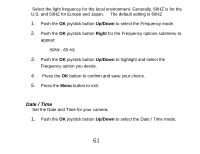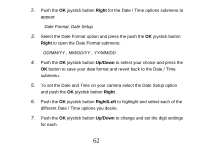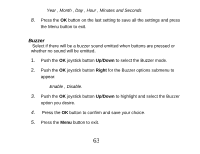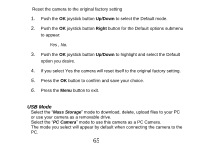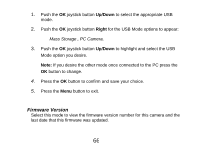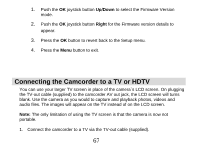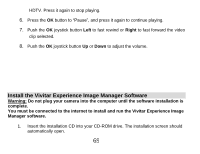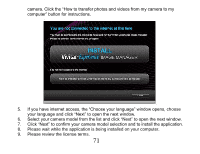Vivitar DVR 830XHD Camera Manual - Page 67
Firmware Version
 |
View all Vivitar DVR 830XHD manuals
Add to My Manuals
Save this manual to your list of manuals |
Page 67 highlights
1. Push the OK joystick button Up/Down to select the appropriate USB mode. 2. Push the OK joystick button Right for the USB Mode options to appear: Mass Storage , PC Camera. 3. Push the OK joystick button Up/Down to highlight and select the USB Mode option you desire. Note: If you desire the other mode once connected to the PC press the OK button to change. 4. Press the OK button to confirm and save your choice. 5. Press the Menu button to exit. Firmware Version Select this mode to view the firmware version number for this camera and the last date that this firmware was updated. 66
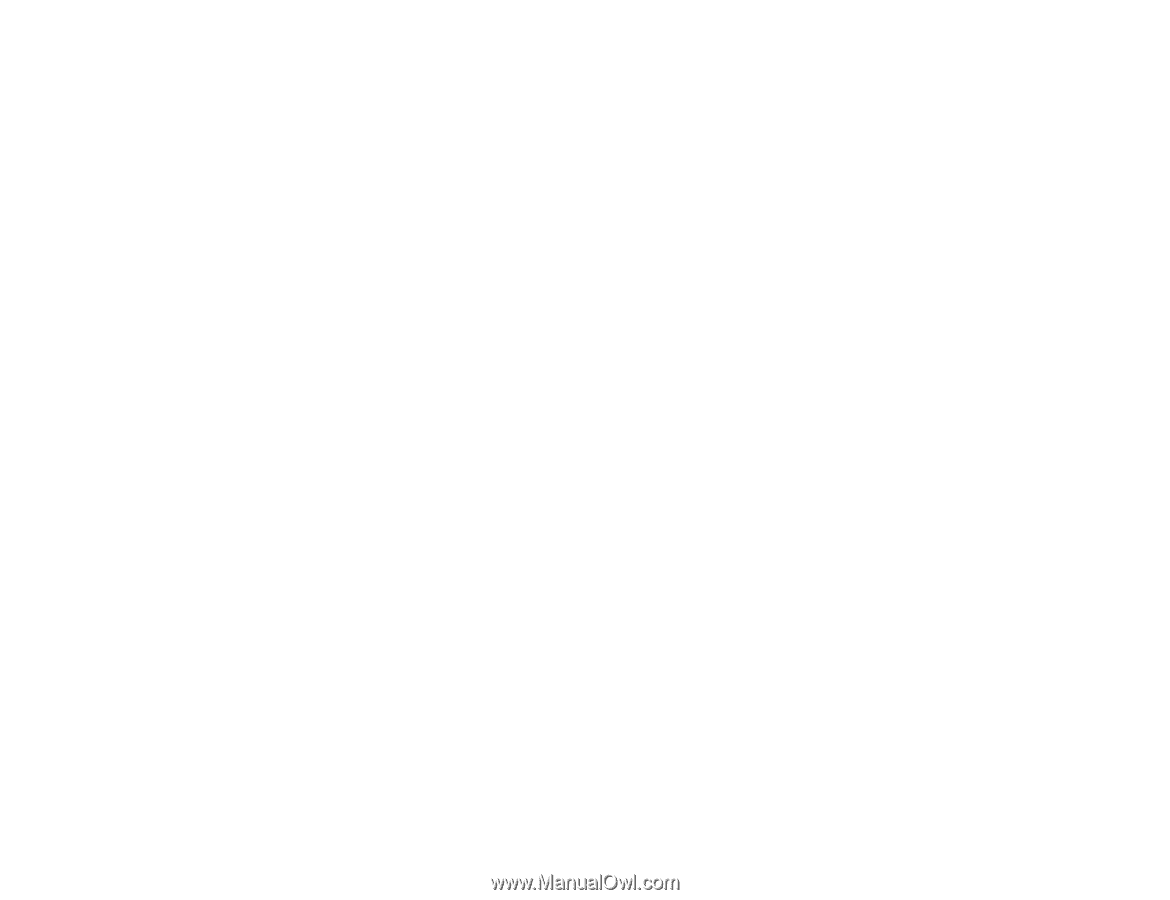
66
1.
Push the
OK
joystick button
Up/Down
to select the appropriate USB
mode.
2.
Push the
OK
joystick button
Right
for the USB Mode options to appear:
Mass Storage , PC Camera.
3.
Push the
OK
joystick button
Up/Down
to highlight and select the USB
Mode option you desire.
Note:
If you desire the other mode once connected to the PC press the
OK
button to change.
4.
Press the
OK
button to confirm and save your choice.
5.
Press the
Menu
button to exit.
Firmware Version
Select this mode to view the firmware version number for this camera and the
last date that this firmware was updated.