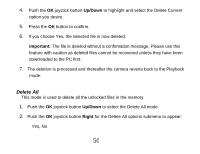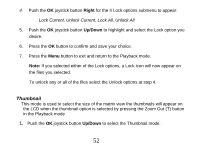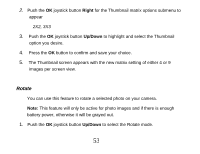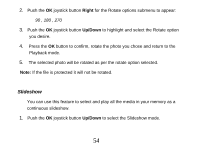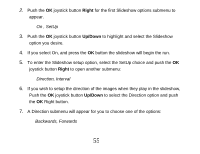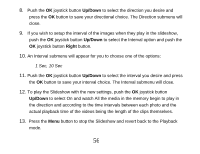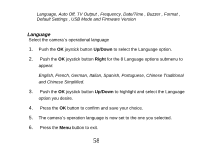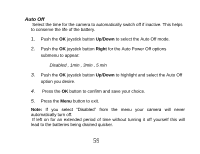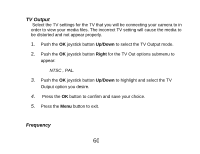Vivitar DVR 830XHD Camera Manual - Page 56
Right, Up/Down
 |
View all Vivitar DVR 830XHD manuals
Add to My Manuals
Save this manual to your list of manuals |
Page 56 highlights
2. Push the OK joystick button Right for the first Slideshow options submenu to appear. On , SetUp 3. Push the OK joystick button Up/Down to highlight and select the Slideshow option you desire. 4. If you select On, and press the OK button the slideshow will begin the run. 5. To enter the Slideshow setup option, select the SetUp choice and push the OK joystick button Right to open another submenu: Direction, Interval 6. If you wish to setup the direction of the images when they play in the slideshow, Push the OK joystick button Up/Down to select the Direction option and push the OK Right button. 7. A Direction submenu will appear for you to choose one of the options: Backwards, Forwards 55
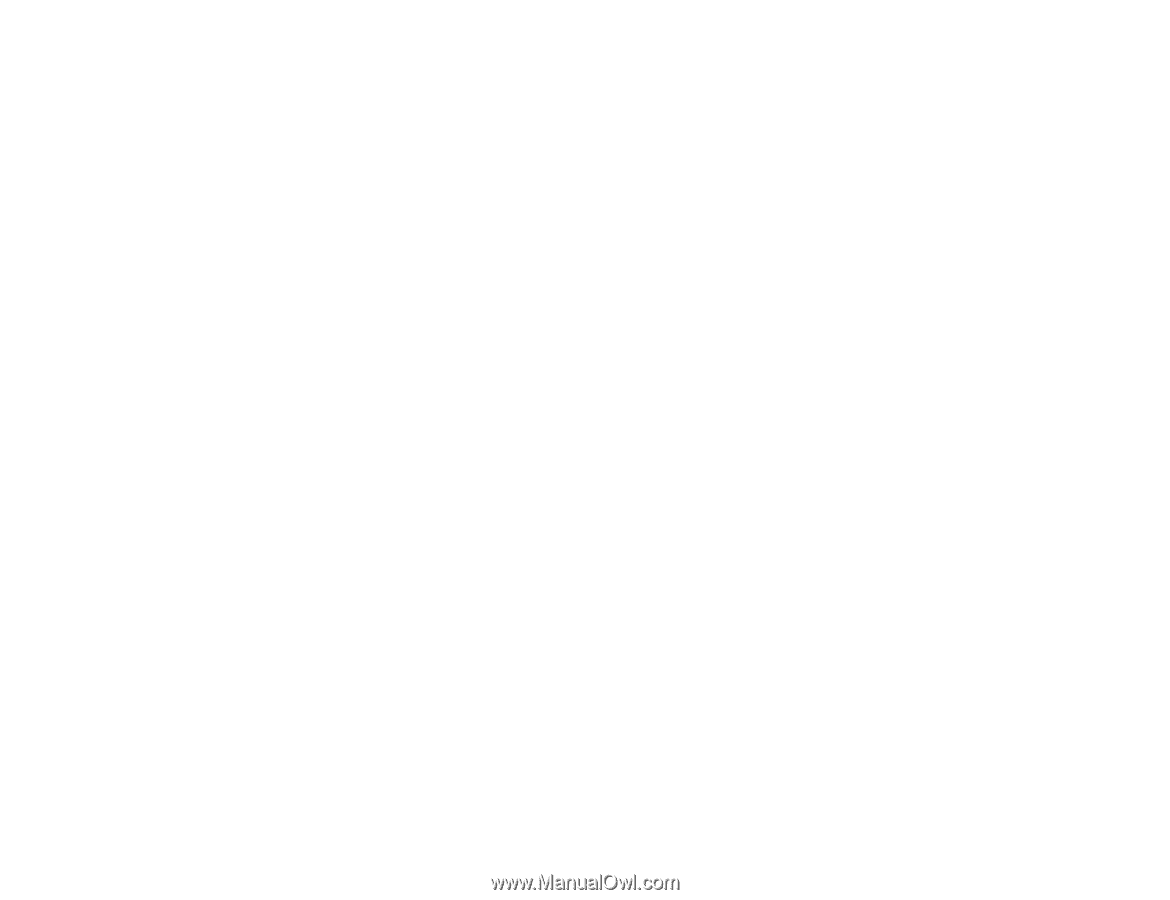
55
2.
Push the
OK
joystick button
Right
for the first Slideshow options submenu to
appear.
On , SetUp
3.
Push the
OK
joystick button
Up/Down
to highlight and select the Slideshow
option you desire.
4.
If you select On, and press the
OK
button the slideshow will begin the run.
5.
To enter the Slideshow setup option, select the SetUp choice and push the
OK
joystick button
Right
to open another submenu:
Direction, Interval
6.
If you wish to setup the direction of the images when they play in the slideshow,
Push the
OK
joystick button
Up/Down
to select the Direction option and push
the
OK
Right button.
7.
A Direction submenu will appear for you to choose one of the options:
Backwards, Forwards