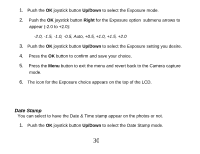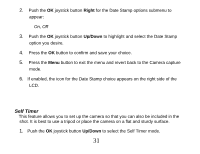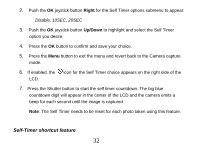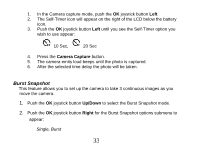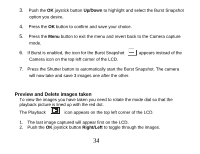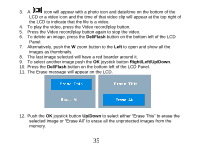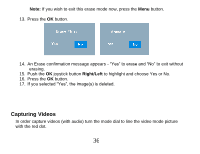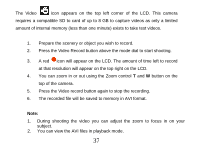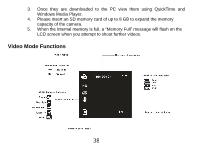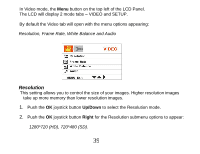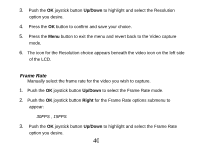Vivitar DVR 830XHD Camera Manual - Page 36
The last image selected will have a red boarder around it.
 |
View all Vivitar DVR 830XHD manuals
Add to My Manuals
Save this manual to your list of manuals |
Page 36 highlights
3. A icon will appear with a photo icon and date/time on the bottom of the LCD or a video icon and the time of that video clip will appear at the top right of the LCD to indicate that the file is a video. 4. To play the video, press the Video record/play button. 5. Press the Video record/play button again to stop the video. 6. To delete an image, press the Del/Flash button on the bottom left of the LCD Panel. 7. Alternatively, push the W zoom button to the Left to open and show all the images as thumbnails. 8. The last image selected will have a red boarder around it. 9. To select another image push the OK joystick button Right/Left/Up/Down. 10. Press the Del/Flash button on the bottom left of the LCD Panel. 11. The Erase message will appear on the LCD. 12. Push the OK joystick button Up/Down to select either "Erase This" to erase the selected image or "Erase All" to erase all the unprotected images from the memory. 35