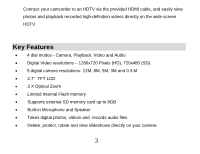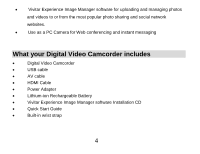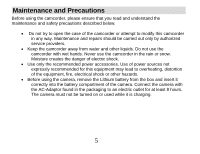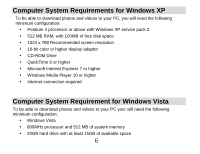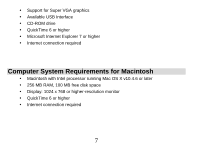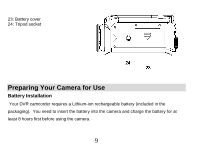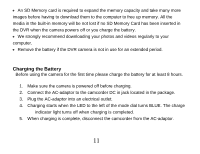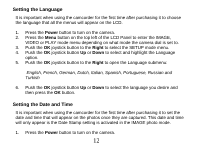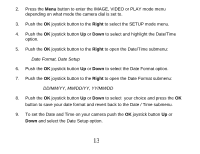Vivitar DVR 830XHD Camera Manual - Page 9
A Quick Look at your Digital Video Camcorder
 |
View all Vivitar DVR 830XHD manuals
Add to My Manuals
Save this manual to your list of manuals |
Page 9 highlights
A Quick Look at your Digital Video Camcorder 1: Zoom switch 2: Capture /voice record button 3: Power button 4: Power LED 5: Video record button 6: Charging LED 7: Mode dial 8: AV out jack 9: Earphone jack 10: DC in jack 11: USB Jack 12: HDMI jack 13: Display button 14: Speaker 15: LCD screen 16: Menu button 17: Joystick/ OK button 18: Delete/ Flash button 19: Compensating LED 20: Flash strobe 21: Microphone 22: Lens 8

8
A Quick Look at your Digital Video Camcorder
1: Zoom switch
2: Capture /voice record
button
3: Power button
4: Power LED
5: Video record button
6: Charging LED
7: Mode dial
8: AV out jack
9: Earphone jack
10:
DC in jack
11:
USB Jack
12:
HDMI jack
13: Display button
14: Speaker
15: LCD screen
16: Menu button
17: Joystick/ OK button
18: Delete/ Flash button
19: Compensating LED
20: Flash strobe
21: Microphone
22: Lens