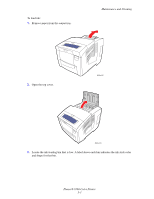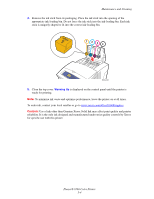Xerox 8560DN User Guide - Page 104
Caution, Warming Up - ink for
 |
UPC - 095205733280
View all Xerox 8560DN manuals
Add to My Manuals
Save this manual to your list of manuals |
Page 104 highlights
Maintenance and Cleaning 4. Remove the ink stick from its packaging. Place the ink stick into the opening of the appropriate ink-loading bin. Do not force the ink stick into the ink-loading bin. Each ink stick is uniquely shaped to fit into the correct ink-loading bin. 1 234 8560p-098 5. Close the top cover. Warming Up is displayed on the control panel until the printer is ready for printing. Note: To minimize ink waste and optimize performance, leave the printer on at all times. To order ink, contact your local reseller or go to www.xerox.com/office/8560Psupplies. Caution: Use of ink other than Genuine Xerox Solid Ink may affect print quality and printer reliability. It is the only ink designed and manufactured under strict quality controls by Xerox for specific use with this printer. Phaser® 8560 Color Printer 5-4