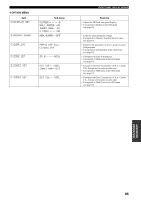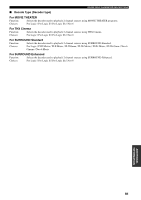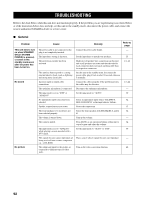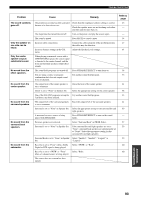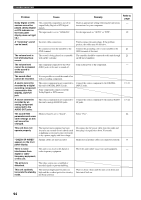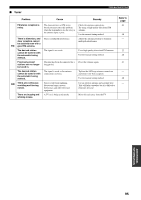Yamaha RX-V2500 Owner's Manual - Page 94
Sur. Back Level Surround back level, Presence L Level Presence left level
 |
View all Yamaha RX-V2500 manuals
Add to My Manuals
Save this manual to your list of manuals |
Page 94 highlights
SOUND FIELD PARAMETER DESCRIPTIONS ■ Dialogue Lift (Dialog lift) Function: This parameter adjusts the height of the front and center channel sounds by assigning some of the front and center channel elements to the presence speakers. Description: The larger the parameter, the higher the position of the front and center channel sound. Choices: 0/1/2/3/4/5, initial setting is 0. For 7ch Stereo Function: These parameters adjust the volume level for each channel in 7-channel stereo mode. Control Range: 0 - 100% ■ Center Level (Center level) ■ Surround L Level (Surround left level) ■ Surround R Level (Surround right level) ■ Sur. Back Level (Surround back level) ■ Presence L Level (Presence left level) ■ Presence R Level (Presence right level) For PLIIx Music and PLII Music ■ Panorama Function: Extends the front stereo image to include the surround speakers for a wraparound effect. Choices: Off/On, initial setting is Off. ■ Dimension Function: Gradually adjusts the sound field either towards the front or towards the rear. Control range: -3 (towards the rear) to +3 (towards the front), initial setting is STD (standard). ■ Center Width Function: Adjusts the center image from all three front speakers to varying degrees. A larger value adjusts the center image towards the front left and right speakers. Control range: 0 (center channel sound is output only from center speaker) to 7 (center channel sound is output only from front left and right speakers), initial setting is 3. For Neo:6 Music ■ Center Image Function: This parameter adjusts the center image from all three front speakers to varying degrees. Control range: 0.0 - 1.0 90