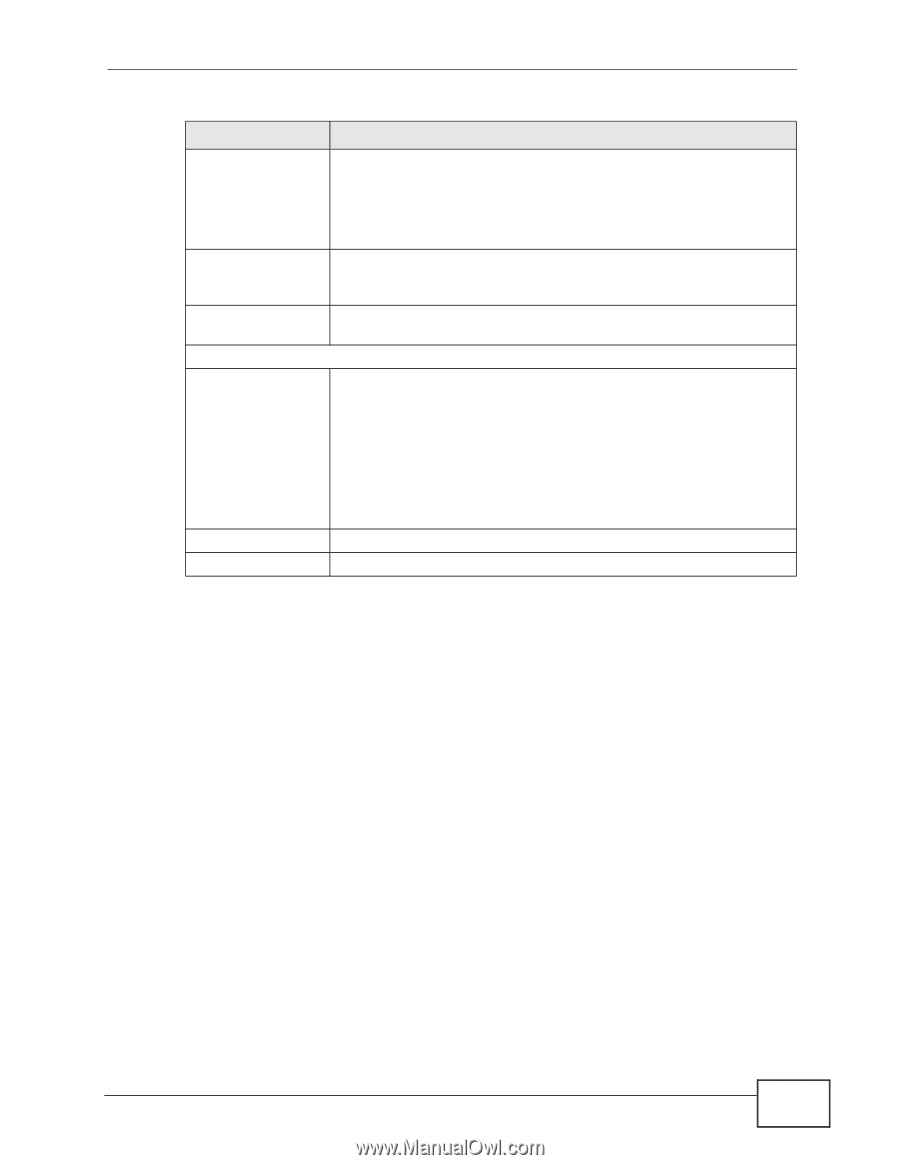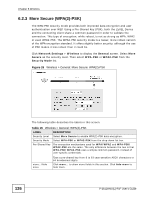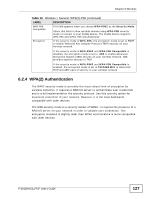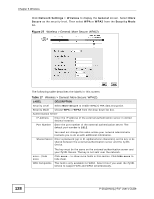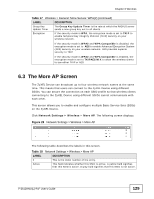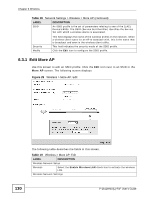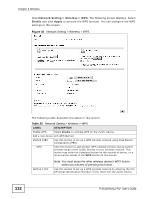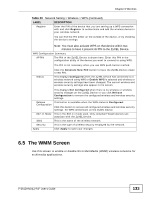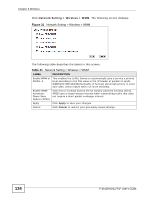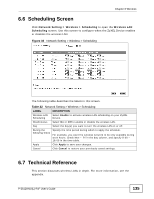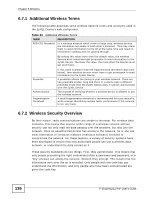ZyXEL P-2612HNU-F3 User Guide - Page 131
The WPS Screen
 |
View all ZyXEL P-2612HNU-F3 manuals
Add to My Manuals
Save this manual to your list of manuals |
Page 131 highlights
Chapter 6 Wireless Table 19 Wireless > More AP: Edit (continued) LABEL Wireless Network Name (SSID) DESCRIPTION The SSID (Service Set IDentity) identifies the service set with which a wireless device is associated. Wireless devices associating to the access point (AP) must have the same SSID. Hide SSID BSSID Security Level Security Mode Enter a descriptive name (up to 32 English keyboard characters) for the wireless LAN. Select this check box to hide the SSID in the outgoing beacon frame so a station cannot obtain the SSID through scanning using a site survey tool. This shows the MAC address of the wireless interface on the ZyXEL Device when wireless LAN is enabled. Select Basic (WEP) or More Secure (WPA(2)-PSK, WPA(2)) to add security on this wireless network. The wireless clients which want to associate to this network must have same wireless security settings as the ZyXEL Device. After you select to use a security, additional options appears in this screen. Or you can select No Security to allow any client to associate this network without any data encryption or authentication. Apply Back See Section 6.2.1 on page 123 for more details about this field. Click Apply to save your changes. Click Back to exit this screen without saving. 6.4 The WPS Screen Use this screen to configure WiFi Protected Setup (WPS) on your ZyXEL Device. WPS allows you to quickly set up a wireless network with strong security, without having to configure security settings manually. Set up each WPS connection between two devices. Both devices must support WPS. See Section 6.7.6.3 on page 143 for more information about WPS. Note: The ZyXEL Device applies the security settings of the SSID1 profile (see Section 6.2 on page 121). If you want to use the WPS feature, make sure you have set the security mode of SSID1 to WPA-PSK, WPA2-PSK or No Security. P-2612HNU(L)-FxF User's Guide 131