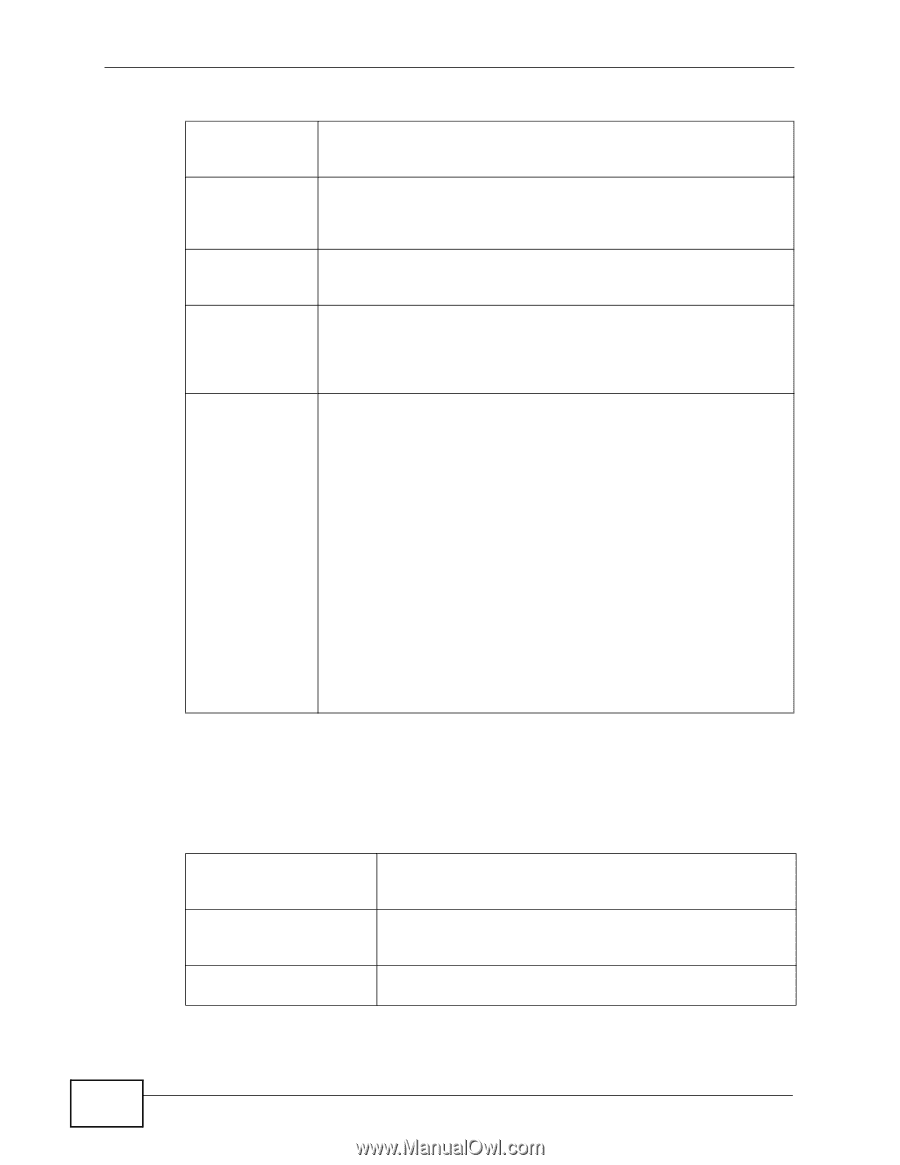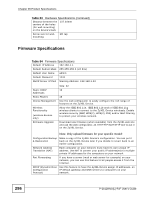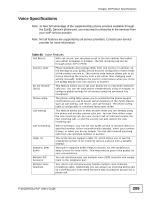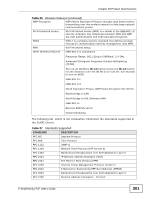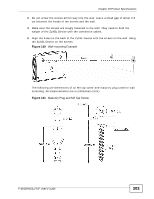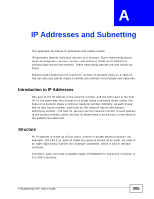ZyXEL P-2612HNU-F3 User Guide - Page 300
Wireless Features
 |
View all ZyXEL P-2612HNU-F3 manuals
Add to My Manuals
Save this manual to your list of manuals |
Page 300 highlights
Chapter 28 Product Specifications Table 85 Voice Features (continued) Voice Activity Voice Activity Detection (VAD) reduces the bandwidth that a call uses Detection/Silence by not transmitting when you are not speaking. Suppression Comfort Noise Generation Your device generates background noise to fill moments of silence when the other device in a call stops transmitting because the other party is not speaking (as total silence could easily be mistaken for a lost connection). Echo Cancellation You device supports G.168, an ITU-T standard for eliminating the echo caused by the sound of your voice reverberating in the telephone receiver while you talk. QoS (Quality of Service) Quality of Service (QoS) mechanisms help to provide better service on a per-flow basis. Your device supports Type of Service (ToS) tagging and Differentiated Services (DiffServ) tagging. This allows the device to tag voice frames so they can be prioritized over the network. Other Voice Features SIP version 2 (Session Initiation Protocol RFC 3261) SDP (Session Description Protocol RFC 2327) RTP/RTCP (RFC 3550) RTP/AV Profile (RFC 3551) Voice codecs (coder/decoders) G.711, G.729ab, G.726, G.722 Fax and data modem discrimination DTMF Detection and Generation DTMF: In-band and Out-band traffic (RFC 2833),(PCM), (SIP INFO) Point-to-point call establishment between two IADs Quick dialing through predefined phone book, which maps the phone dialing number and destination URL. Flexible Dial Plan (RFC3525 section 7.1.14) Wireless Features Table 86 Wireless Features External Antenna The ZyXEL Device is equipped with two fixed antennas to provide a clear radio signal between the wireless stations and the access points. Multiple SSID Multiple SSID allows the ZyXEL Device to operate up to 4 different wireless networks simultaneously, each with independently configurable wireless and security settings. MAC Address Filtering Your device can check the MAC addresses of clients against a list of allowed MAC addresses. 300 P-2612HNU(L)-FxF User's Guide