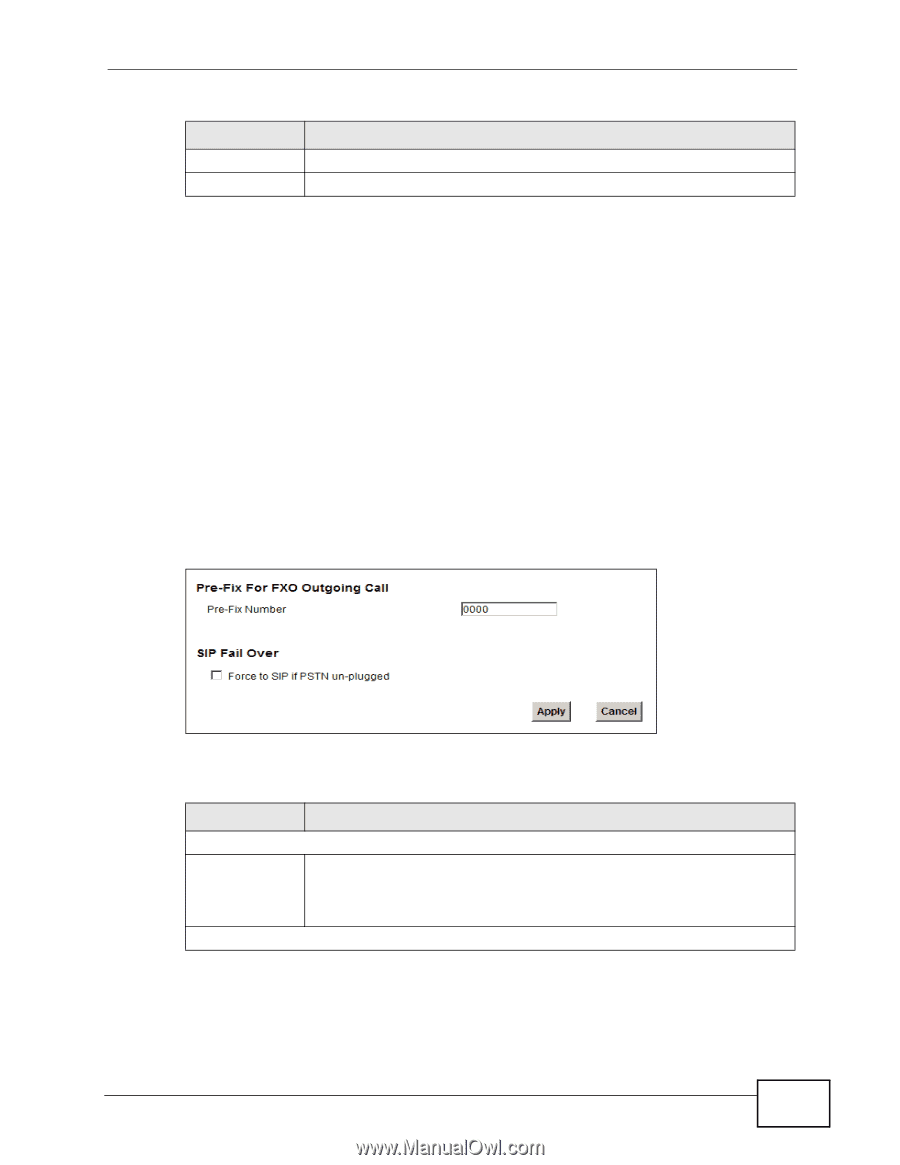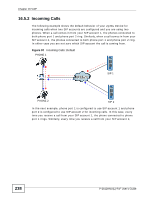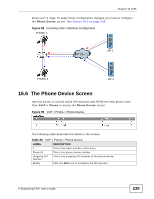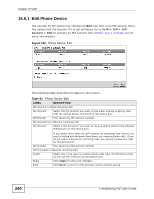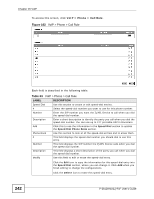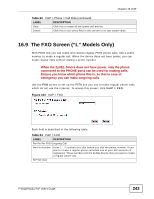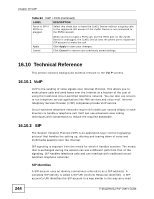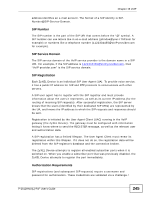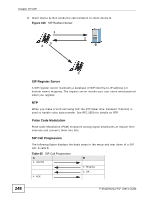ZyXEL P-2612HNU-F3 User Guide - Page 243
The FXO Screen L Models Only
 |
View all ZyXEL P-2612HNU-F3 manuals
Add to My Manuals
Save this manual to your list of manuals |
Page 243 highlights
Chapter 16 VoIP Table 63 VoIP > Phone > Call Rule (continued) LABEL DESCRIPTION Clear Click this to erase all the speed-dial entries. Cancel Click this to set every field in this screen to its last-saved value. 16.9 The FXO Screen ("L" Models Only) With PSTN line you can make and receive regular PSTN phone calls. Use a prefix number to make a regular call. When the device does not have power, you can make regular calls without dialing a prefix number. When the ZyXEL Device does not have power, only the phone connected to the PHONE port1 can be used for making calls. Ensure you know which phone this is, so that in case of emergency you can make outgoing calls. Use the FXO screen to set up the PSTN line you use to make regular phone calls which do not use the Internet. To access this screen, click VoIP > FXO. Figure 103 VoIP > FXO Each field is described in the following table. Table 64 VoIP > FXO LABEL DESCRIPTION Pre-Fix For FXO Outgoing Call Pre-Fix Number Enter 1 - 7 numbers you dial before you dial the phone number, if you want to make a regular phone call while one of your SIP accounts is registered. These numbers tell the ZyXEL Device that you want to make a regular phone call. SIP Fail Over P-2612HNU(L)-FxF User's Guide 243