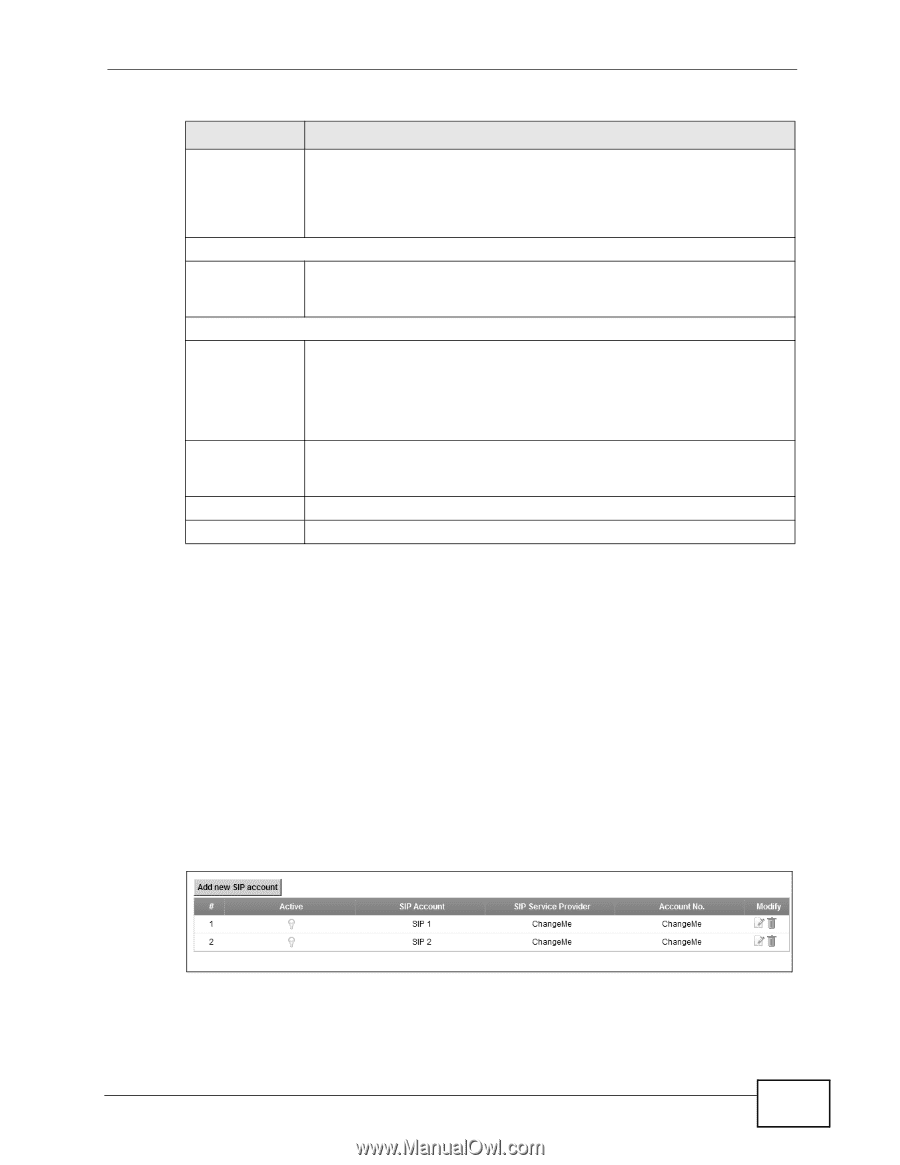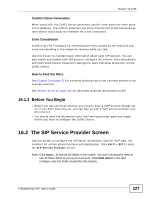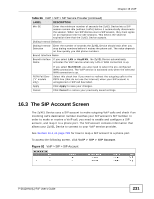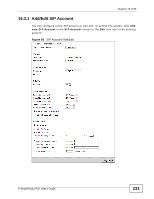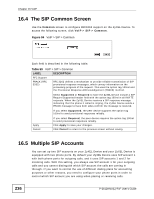ZyXEL P-2612HNU-F3 User Guide - Page 231
The SIP Account Screen
 |
View all ZyXEL P-2612HNU-F3 manuals
Add to My Manuals
Save this manual to your list of manuals |
Page 231 highlights
Chapter 16 VoIP Table 56 VoIP > SIP > SIP Service Provider (continued) LABEL DESCRIPTION Min-SE Enter the minimum number of seconds the ZyXEL Device lets a SIP session remain idle (without traffic) before it automatically disconnects the session. When two SIP devices start a SIP session, they must agree on an expiration time for idle sessions. This field is the shortest expiration time that the ZyXEL Device accepts. Dialing Interval Selection Dialing Interval Selection Enter the number of seconds the ZyXEL Device should wait after you stop dialing numbers before it makes the phone call. The value depends on how quickly you dial phone numbers. Bound Interface Name Bound Interface If you select LAN or AnyWAN, the ZyXEL Device automatically Name activates the VoIP service when any LAN or WAN connection is up. PSTN Fail Over ("L" models only) Apply Cancel If you select MultiWAN, you also need to select the pre-configured WAN connections. The VoIP service is activated only when the selected WAN connection is up. Select this check box if you want to redirect the outgoing calls to the PSTN line (that do not use the Internet) when your SIP account is unregistered or SIP call has failed. Click Apply to save your changes. Click Cancel to restore your previously saved settings. 16.3 The SIP Account Screen The ZyXEL Device uses a SIP account to make outgoing VoIP calls and check if an incoming call's destination number matches your SIP account's SIP number. In order to make or receive a VoIP call, you need to enable and configure a SIP account, and map it to a phone port. The SIP account contains information that allows your ZyXEL Device to connect to your VoIP service provider. See Section 16.6 on page 239 for how to map a SIP account to a phone port. To access the following screen, click VoIP > SIP > SIP Account. Figure 92 VoIP > SIP > SIP Account P-2612HNU(L)-FxF User's Guide 231