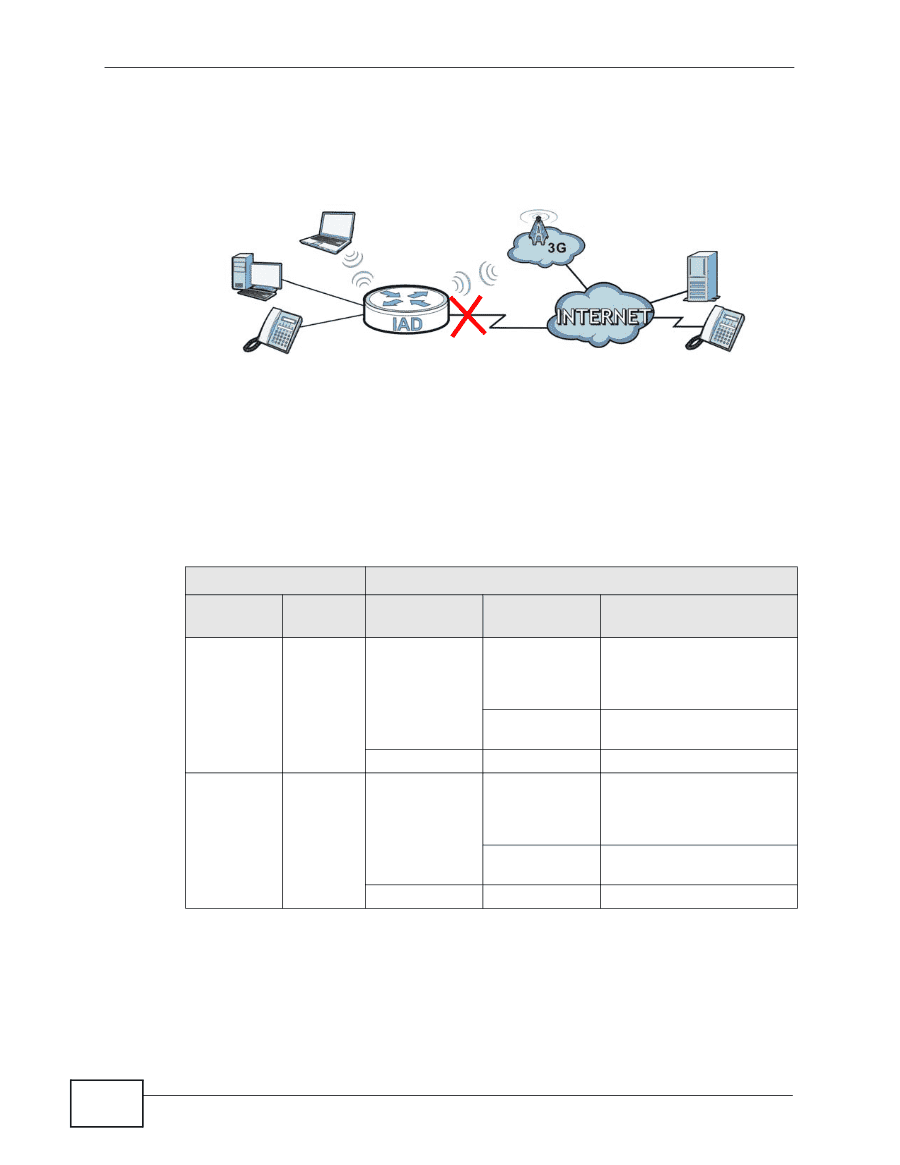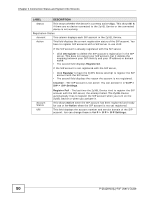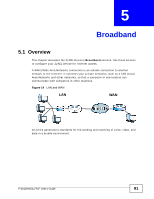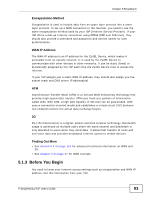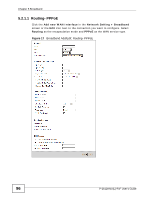ZyXEL P-2612HNU-F3 User Guide - Page 92
What You Can Do in this What You Need to Know
 |
View all ZyXEL P-2612HNU-F3 manuals
Add to My Manuals
Save this manual to your list of manuals |
Page 92 highlights
Chapter 5 Broadband You can attach a 3G wireless adapter to the USB port and set the ZyXEL Device to use this 3G connection as your WAN or a backup when the wired WAN connection fails. Figure 15 3G WAN Connection 5.1.1 What You Can Do in this Chapter • Use the Broadband screen to view, remove or add a WAN interface. You can also configure the WAN settings on the ZyXEL Device for Internet access (Section 5.2 on page 94). • Use the 3G Backup screen to configure 3G WAN connection (Section 5.3 on page 108). Table 5 WAN Setup Overview LAYER-2 INTERFACE INTERNET CONNECTION INTERFACE DSL LINK TYPE MODE Ethernet Routing ATM Bridge EoA Routing Bridge WAN SERVICE TYPE PPPoE IPoE N/A PPPoE IPoE N/A CONNECTION SETTINGS PPP user name and password, WAN IP address, DNS server and default gateway WAN IP address, NAT, DNS server and default gateway N/A PPP user name and password, WAN IP address, DNS server and default gateway WAN IP address, NAT, DNS server and default gateway N/A 5.1.2 What You Need to Know The following terms and concepts may help as you read this chapter. 92 P-2612HNU(L)-FxF User's Guide