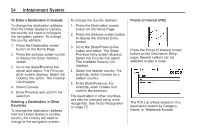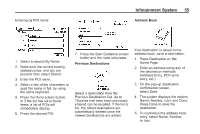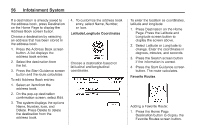2014 Chevrolet Volt Infotainment Manual - Page 51
2014 Chevrolet Volt Manual
Page 51 highlights
Infotainment System Press this screen symbol to change to 3D mode. The 3D symbol is the same as the Heading up symbol, but the map is in 3D. This symbol indicates that the map view is North up: North up displays North at the top of the map screen regardless of the direction the vehicle is traveling. Select this screen symbol to change the view to Heading up or 3D. The No GPS symbol appears when there is no Global Positioning System (GPS) satellite signal. 51 This symbol on the right of the map screen displays the speed limit while on a route. The speed limit may not be accurate due to changes from the Department of Transportation, the local municipalities, or older map data. Always follow the posted speed limit on the road. Driving on a Route Urgent Maneuver Alert The system will give an indication that the next maneuver is close. This symbol indicates that the map view is Heading up. Heading up view displays the direction the vehicle is traveling at the top of the map screen. The shaded triangle indicates North. This symbol at the bottom of a map screen changes the current map mode screen.