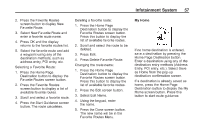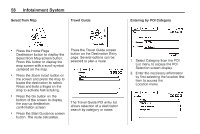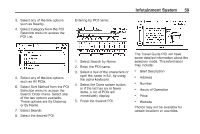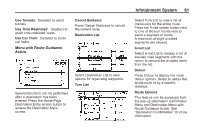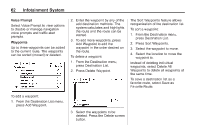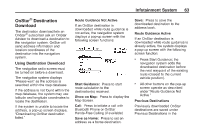2014 Chevrolet Volt Infotainment Manual - Page 62
2014 Chevrolet Volt Manual
Page 62 highlights
62 Infotainment System 2. Enter the waypoint by any of the add destination methods. The system calculates and highlights the route and the route can be started. 3. To add more waypoints, press Add Waypoint to add the waypoint in the order desired on the route. To delete a waypoint: 1. From the Destination menu, press Destination List. 2. Press Delete Waypoint. The Sort Waypoints feature allows reorganization of the destination list. To sort a waypoint: 1. From the Destination menu, press Destination List. 2. Press Sort Waypoints. 3. Select the waypoint to move. 4. Select the location to move the waypoint to. Instead of deleting individual waypoints, select Delete All Waypoints to delete all waypoints at the same time. To save a destination list as a favorite route, select Save as Favorite Route. Voice Prompt Select Voice Prompt to view options to disable or manage navigation voice prompts and traffic alert prompts. Waypoints Up to three waypoints can be added to the current route. The waypoints can be sorted (moved) or deleted. To add a waypoint: 1. From the Destination List menu, press Add Waypoint. 3. Select the waypoints to be deleted. Press the Delete screen button.