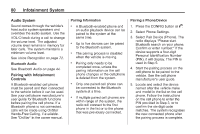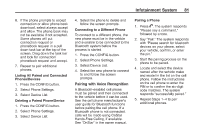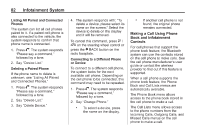2014 Chevrolet Volt Infotainment Manual - Page 77
2014 Chevrolet Volt Manual
Page 77 highlights
Infotainment System Add Waypoint: Allows addition of individual waypoints or the destination. The system will ask for the choice of entry method to continue. An example is to say, "POI Along Route" or "Intersection." Delete Waypoint: When guidance is active, this command allows the deletion of individual waypoints or the destination. If guidance is not active, the system will indicate the destination list is empty. Where Am I?, My Location, or Current Position: Instructs the system to give the current position of the vehicle. Help: The system plays back more specific help commands associated with Navigation or a Navigation sub-feature. Cancel Guidance or Cancel Route: Instructs the system to cancel guidance. Entering a Destination in Other Countries For the voice recognition to respond to a local address, the corresponding country needs to be set in the navigation system. The country can also be set using voice commands. However, the country will change back to the default country when the vehicle is keyed off. 1. Press b / wheel. 77 beep. This will activate the OnStar voice control. See OnStar in the owner manual. Help Commands ... Help Hands-Free Calling Turn-by-Turn Directions OnStar Info g on the steering After each list of help commands, the following are available: ... 2. Say "Navigation." 3. Say "Change Country." 4. Say the country name. For example, say "Canada." OnStar Command (If Equipped) To activate OnStar voice recognition, press = on the mirror or press b / g on the steering wheel and say "OnStar" after the Go Back Repeat Cancel Help Goodbye Hands-Free Calling ... Call Store Commands