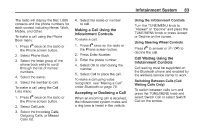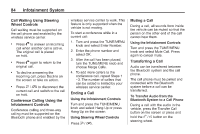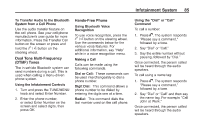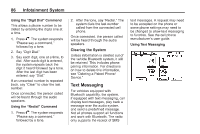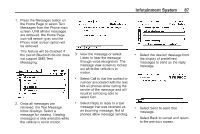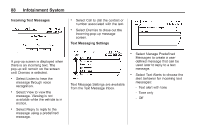2014 Chevrolet Volt Infotainment Manual - Page 88
2014 Chevrolet Volt Manual
Page 88 highlights
88 Infotainment System . Incoming Text Messages Select Call to dial the contact or number associated with the text. Select Dismiss to close out the incoming pop-up message screen. . Text Messaging Settings . A pop-up screen is displayed when there is an incoming text. The pop-up will remain on the screen until Dismiss is selected. . Select Manage Predefined Messages to create a user defined message that can be used later to reply to a text message. Select Text Alerts to choose the alert behavior for incoming text messages: ‐ Text alert with tone ‐ Tone only ‐ Off . Select Listen to hear the message through voice recognition. Select View to view the message. Viewing is not available while the vehicle is in motion. Select Reply to reply to the message using a predefined message. Text Message Settings are available from the Text Message Inbox. . .