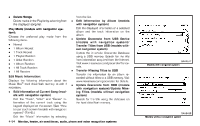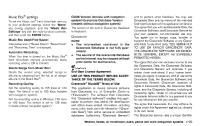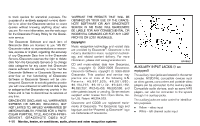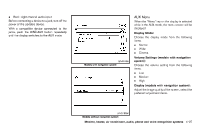2012 Nissan Quest Owner's Manual - Page 280
2012 Nissan Quest Manual
Page 280 highlights
STEERING-WHEEL-MOUNTED CONTROLS FOR AUDIO (if so equipped) GUID-318C205C-ABED-4E18-84B5-C08D0B94B8BA Menu control switch (models with navigation system) or audio tuning switch (models without navigation system) GUID-5335E3A1-1B20-4E7C-81BF-2F67FAB5C480 While the display is showing a MAP (navigation systems only), STATUS or Audio screen, tilt the switch upward or downward to select a station, track, CD or folder. For most audio sources, tilting the switch up/down for more than 1.5 seconds provides a different function than tilting up/down for less than 1.5 seconds. AM and FM radio: GUID-D73A39BF-43C8-459F-9C24-47B7F579C407 . Tilting up/down for less than 1.5 seconds will skip up/down to the next or previous preset station. . Tilting up/down for more than 1.5 seconds will seek up or down to the next station. . Pushing the menu control switch will show the list of preset stations. XM Satellite Radio (if so equipped): GUID-D73A39BF-43C8-459F-9C24-47B7F579C407 . Tilting up/down for less than 1.5 seconds will skip up/down to the next or previous preset channel. . Tilting up/down for more than 1.5 seconds will go to the next or previous category. . Pushing the menu control switch will show the XM Menu. iPod® (if so equipped): GUID-D73A39BF-43C8-459F-9C24-47B7F579C407 . Tilting up/down for less than 1.5 seconds will skip up/down to the next or previous track. . Tilting up/down for more than 1.5 seconds will skip to the next or previous playlist. . Pushing the menu control switch will show the iPod Menu. CD: GUID-D73A39BF-43C8-459F-9C24-47B7F579C407 . Tilting up/down for less than 1.5 seconds will skip up/down to the next or previous track. . Tilting up/down for more than 1.5 seconds will skip up/down to the next or previous folder number (if playing compressed audio files). . Pushing the menu control switch will show the CD Menu. DVD (if so equipped): GUID-D73A39BF-43C8-459F-9C24-47B7F579C407 . Tilting up/down for less than 1.5 seconds will skip up/down to the next or previous track. . Tilting up/down for more than 1.5 seconds will skip up/down to the next or previous title. SAA1855 Models without navigation system 1. 2. 3. 4. Source select switch Menu control (models with navigation system) or audio tuning switch (models without navigation system) switch Volume control switch BACK switch Monitor, heater, air conditioner, audio, phone and voice recognition systems 4-99