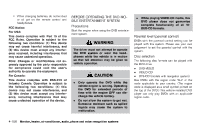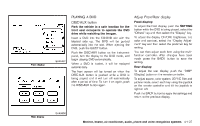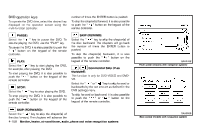2012 Nissan Quest Owner's Manual - Page 284
2012 Nissan Quest Manual
Page 284 highlights
CAUTION Do not touch the display when it is opening or closing. Headphones GUID-C8155863-6400-425E-9F4D-1405C4FE58D9 CAUTION . SAA3655 Flip-down screen Use the remote controller to operate the motorized flip-down rear display screen. 1. Push the REAR DISPLAY OPEN/CLOSE button on the remote controller to open or close the display. 2. Adjust the display angle by pushing the DISPLAY TILT button or . The screen can also be opened using the multifunction controller. (See "How to use SETTING button" (P.4-14).) Do not block the range of the wireless remote controller receiver and wireless headphones 1 . transmitter * . Do not leave headphones on the seats. Sitting on headphones left on a seat could damage the headphones and may result in personal injury due to shards from the headphones. After using the headphones, place them in the included headphone bag and store them in a location where they will not be an obstruction. SAA3608 Power ON/OFF: GUID-D73A39BF-43C8-459F-9C24-47B7F579C407 Push the POWER button to turn the headphones on or off. Headphones are a wireless type and no cables are necessary. You can use them in almost all the ranges in the rear seat for listening to the sound from DVD, AUX or USB. (It is not possible to use the headphones in the front seat.) Monitor, heater, air conditioner, audio, phone and voice recognition systems 4-103