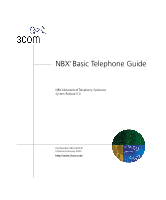3Com 3C10401A User Guide - Page 5
ERSONALIZING, ELEPHONE, ETTING, YSTEM, Returning to the Headset After a Long Delay
 |
UPC - 662705506067
View all 3Com 3C10401A manuals
Add to My Manuals
Save this manual to your list of manuals |
Page 5 highlights
5 Putting a Call on Hold 55 Dialing Another Call 56 More Than One Call 56 Transferring a Call 57 Announced (Screened) Transfer 58 Blind Transfer 58 Direct Mail Transfer 59 Establishing a Conference Call 59 Disconnecting the Last Person That You Called 60 More About Conference Calls 60 Setting the Volume 61 6 PERSONALIZING YOUR TELEPHONE Guidelines About Features on NBX Telephones 63 Ringer Tones 64 Speed Dials 64 Personal Speed Dials 65 System-wide Speed Dials 66 Special Case: One-Touch Speed Dials 66 Printing Speed Dial Lists 67 Printing Labels 67 Off-Site Notification 68 Managing Off-site Notification Using the Telephone 72 Do Not Disturb 72 Preventing Unauthorized Use of Your Telephone 73 Telephone Locking 73 Call Permissions 74 Class of Service Override 74 Using a Headset 75 General Headset Instructions 75 Returning to the Headset After a Long Delay 76 7 GETTING MORE FROM YOUR TELEPHONE SYSTEM Listening to Your Messages in Your E-mail 80 Account (Billing) Codes 80 Caller ID 81 Internal and External Caller ID 81