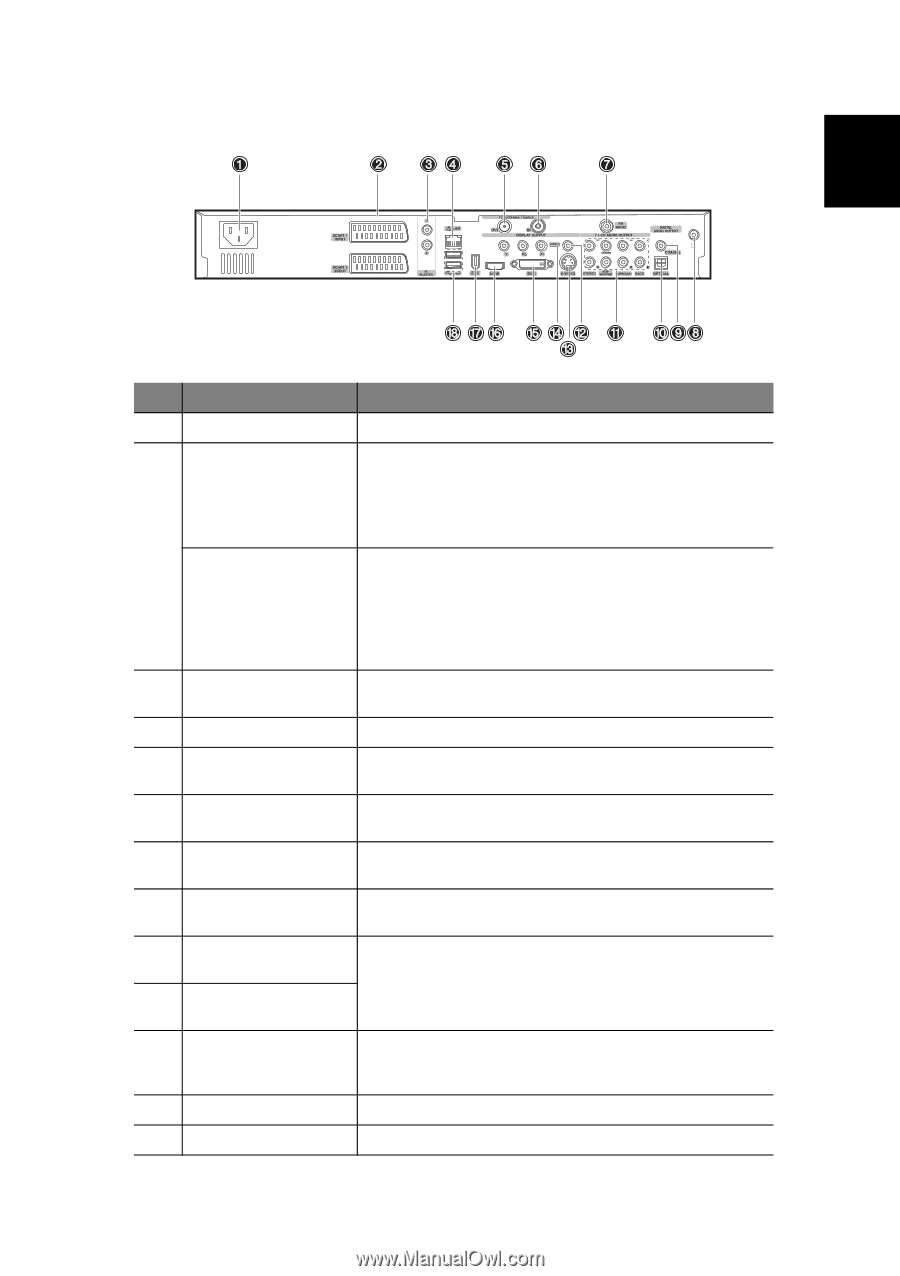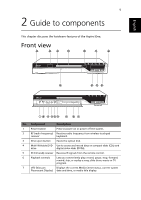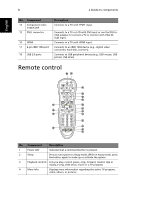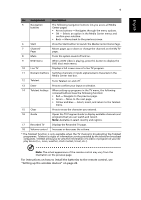Acer Aspire iDEA 500 Aspire iDea 500/510 User Guide EN - Page 15
Rear view - support
 |
View all Acer Aspire iDEA 500 manuals
Add to My Manuals
Save this manual to your list of manuals |
Page 15 highlights
7 Rear view English No. Component Description 1 Power connector Plug the power cable into this connector. 2 SCART input connector Connects to a set-top box or other A/V devices such as VCR, V8 (a.k.a. digital video camcorders), video player, etc. The SCART input connector supports Video, S-video and Audio (L and R) input signals. SCART input/output connector Connects to a TV, set-top box, or other A/V devices such as VCR, V8 (a.k.a. digital video camcorders), video player, etc. The SCART input/output connector supports Video, Svideo, Audio (L and R) input and Composite Video and Audio (L and R) output signals. 3 IR blaster ports Connects an IR blaster to the set-top-box's IR sensor window. 4 LAN port Connects to an Ethernet 10/100/1G-based network. 5 TV antenna/cable output jack Connects to a television. 6 TV antenna/cable input Connects to a antenna or cable TV. jack 7 FM radio input jack Connects to an external FM radio antenna. 8 WLAN antenna connector Connects to a wireless LAN antenna. 9 Coaxial digital audio output jack Connects to a digital device, such as MiniDisc recorders, home theater receivers, or A/V receivers. 10 Optical digital audio output jack 11 Multi-channel speaker Connects to an amplifier which has multi-channel audio audio output system. connectors 12 Video output jack Connects to a TV with Video input. 13 S-video output jack Connects to a TV with S-video input.