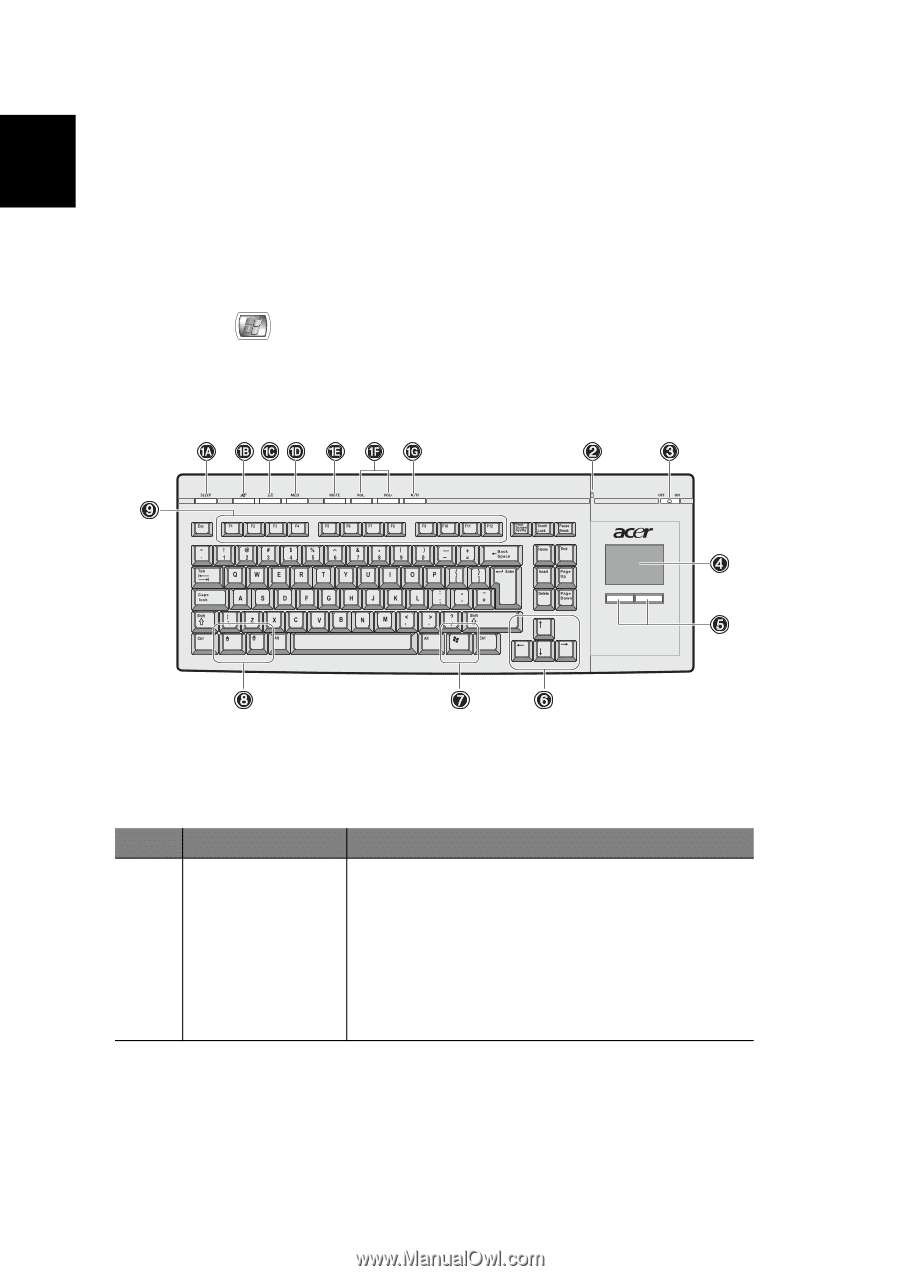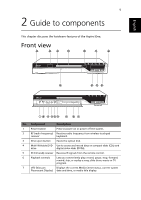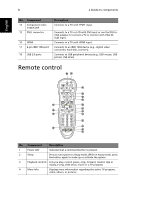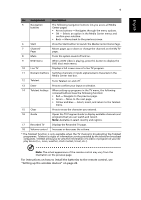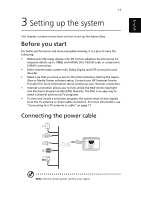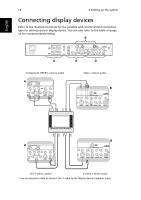Acer Aspire iDEA 500 Aspire iDea 500/510 User Guide EN - Page 18
Wireless keyboard - windows media center
 |
View all Acer Aspire iDEA 500 manuals
Add to My Manuals
Save this manual to your list of manuals |
Page 18 highlights
English 10 2 Guide to components Using the remote control The Media Center remote control complements the wireless keyboard. It includes control buttons that is commonly found on a DVD player, VCR or TV. Use the remote control to open the Media Center Edition program and navigate through menus and commands; to listen to music, watch TV and DVDs, and view pictures and slideshows. 1 Use the remote control to point towards the system's IR receiver. Refer to "Front view" on page 5 for the location of the IR receiver. 2 Press the Page. button to launch or return to the Media Center Home Wireless keyboard The wireless keyboard with built-in touchpad combines mouse control with touch typing. It has full-sized keys that include shortcut keys, status LED, power switch, touchpad, left and right buttons, arrow keys, one Windows key, left and right mouse keys, and twelve function keys. No. Component 1A - Shortcut keys 1G Description Use the shortcut keys to do the following in Windows XP: 1A Put system to Away mode 1B Launch Internet Explorer 1C Launch Microsoft Outlook Express 1D Launch Media player 1E Toggles the Media player sound on or off 1F Increase or decrease volume 1G Play or pause the Media player